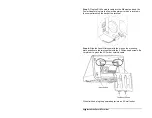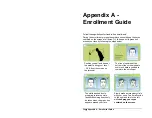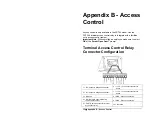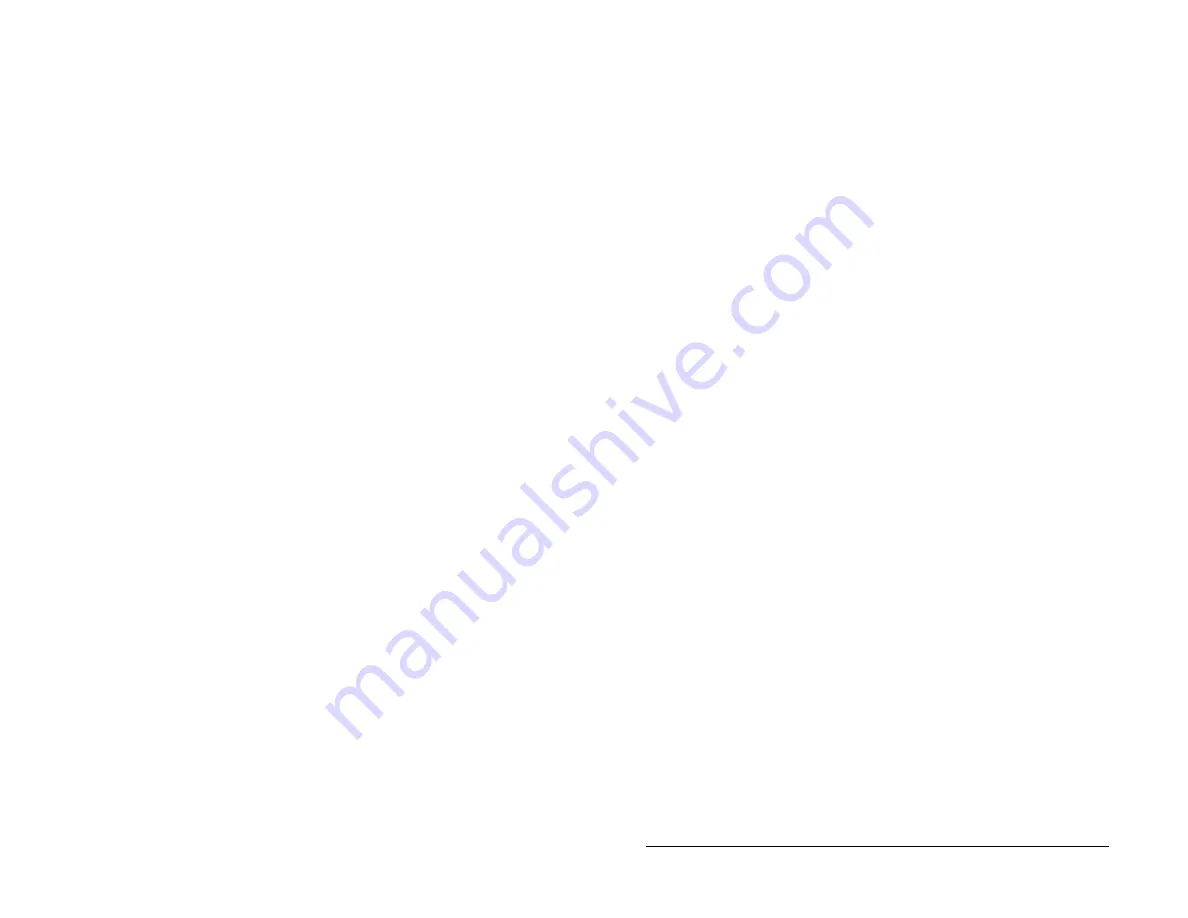
18
•
Enrolling Employee Faces
•
Perform 2 small head circles to the right.
•
Perform 2 small head circles to the left.
•
Move the face closer to the terminal until the white dashed
square appears.
•
Move the face back until there is 9 to 25 inches between
their face and the terminal.
•
Turn the head fully to the right.
•
Turn the head fully to the left.
•
Raise the head up slightly.
•
Lower the head down slightly.
•
Move the face back from the terminal until there is 9 to 25
inches between the face and the terminal (if adjust
positioning message is still displaying).
•
Resume small head circles to the right (if adjust positioning
message is still displaying).
•
The progress bar at the bottom of screen will display the
process of the imaging.
•
When the face is enrolled the terminal will display, “Permit
Open Door?” press
ESC
.
•
When “Permit Attendance?” displays press
OK
. Note: You
must press OK; otherwise punches will not be recorded for
polling.
•
The screen will display “Finished” and will return to the “Input
User No” screen. Continue with the next employee or press
ESC
,
ESC
and
ESC
again to return to the normal time/date
screen.
•
Card Verification Method Selected
(FR700 only)
The card verification method is typically used for temporary
employees. This verification method only requires that the employee
present their badge and then have a snapshot taken.
The terminal only verifies the badge, it doesn’t verify the employee, it
simply takes a snapshot of the person presenting the badge. This
allows the user to verify that the correct employee presented the
Содержание FaceIN FR650
Страница 1: ...Face Recognition Terminal User s Guide...