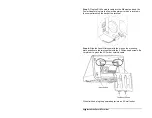Terminal Setup
•
11
How do I disable daylight savings?
By default day light savings is enabled and is set to change on the
2
nd
Sunday in March and the 1
st
Sunday in November. You will have
to disable the function if your region doesn’t observe day light
savings.
Note:
Open or Close will display to the right of Set DST.
Open
identifies DST is
enabled
,
Close
identifies DST is
disabled
.
•
At the FaceIN terminal press the MENU key. Administrator
verification is required.
•
The administrator should present and position the face for a
facial scan. The Functions Menu will display upon a
successful verification.
•
Press 4 or select the System Setting menu and press OK.
FR650 Model
- Press 5 or select the Set Date and Time menu
and press
OK
.
FR700 Model
- Press 6 or select the Set Date and Time menu
and press
OK
.
•
Press 2 or select the Set DST menu and press OK.
•
The screen will display “Use DST?” press ESC. This will
disable the daylight savings function.
•
After a few seconds the system will return to the “Set Date
and Time” screen. Continue making changes to the
terminals system settings or press ESC, ESC and ESC
again to return to the normal time/date screen.
How do I change the displays time format?
The time format selection will determine how the hours will show on
the terminal display.
•
At the FaceIN terminal, press the
MENU
key, administrator
verification is required.
•
The administrator should present and position the face for a
facial scan. The Functions Menu will display upon a
successful verification.
•
Press
4
or select the System Setting menu and press
OK
.
FR650 Model
- Press 5 or select the Set Date and Time menu
and press
OK
.
Содержание FaceIN FR650
Страница 1: ...Face Recognition Terminal User s Guide...