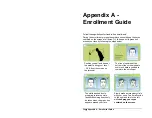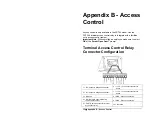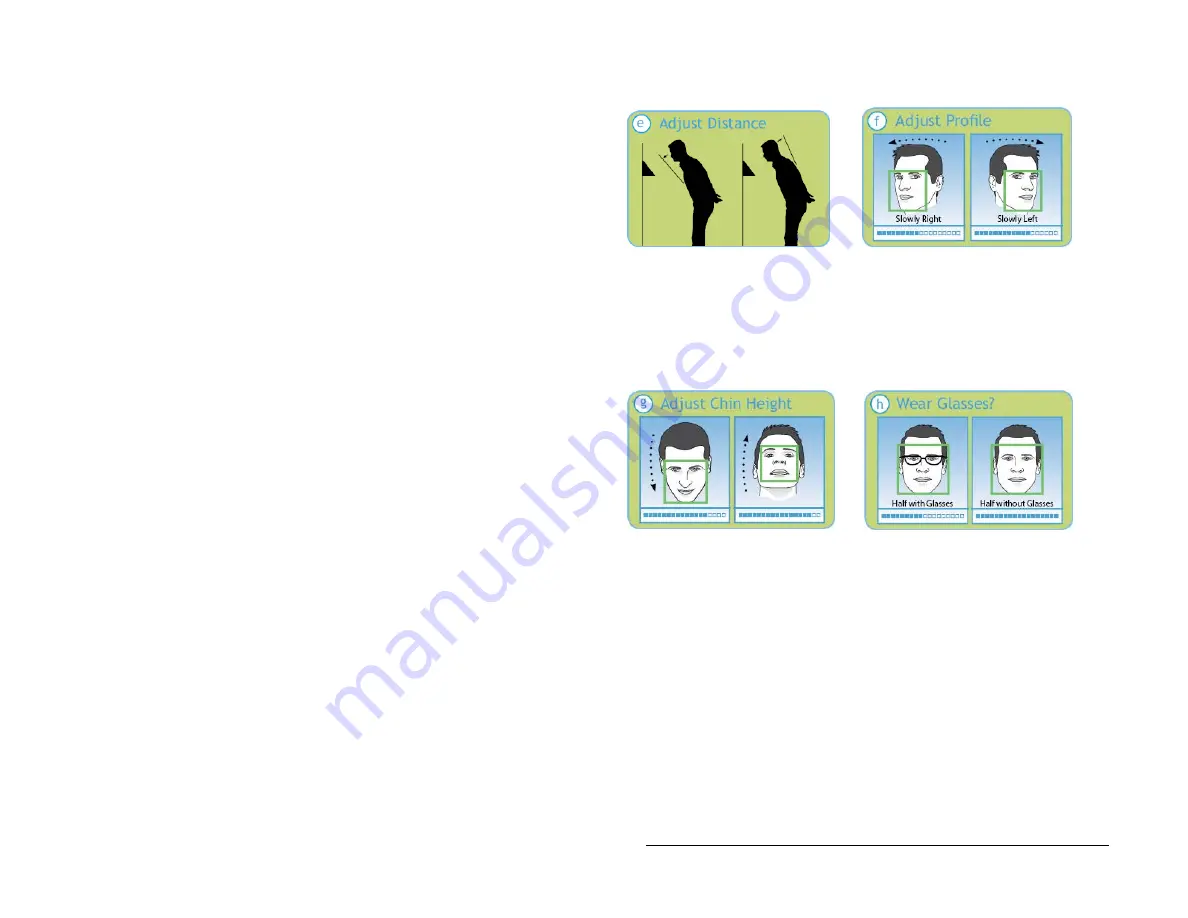
Appendix A – Enrollment Guide
•
31
Enrollment Guide (cont.)
Slowly move your face
closer until the white-
dashed frame appears and
then move away until the
white-dashed frame
appears.
Slowly turn your head fully
to the right, and then fully
to the left, all the while
keeping you eyes centered
on the screen.
Tilt the head down slightly
(chin lowered) while keeping
your eyes on the screen,
then tilt the head back
slightly (chin upward).
If you wear glasses all of the
time, or on occasion, you
must initially enroll with your
glasses on (sunglasses or
dark tinted glasses are not
allowed). Once the progress
bar indicates enroll is 50%
complete, REMOVE YOUR
GLASSES and complete the
enrollment without your
glasses on.
Содержание FaceIN FR650
Страница 1: ...Face Recognition Terminal User s Guide...