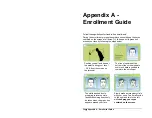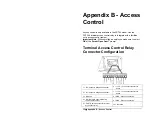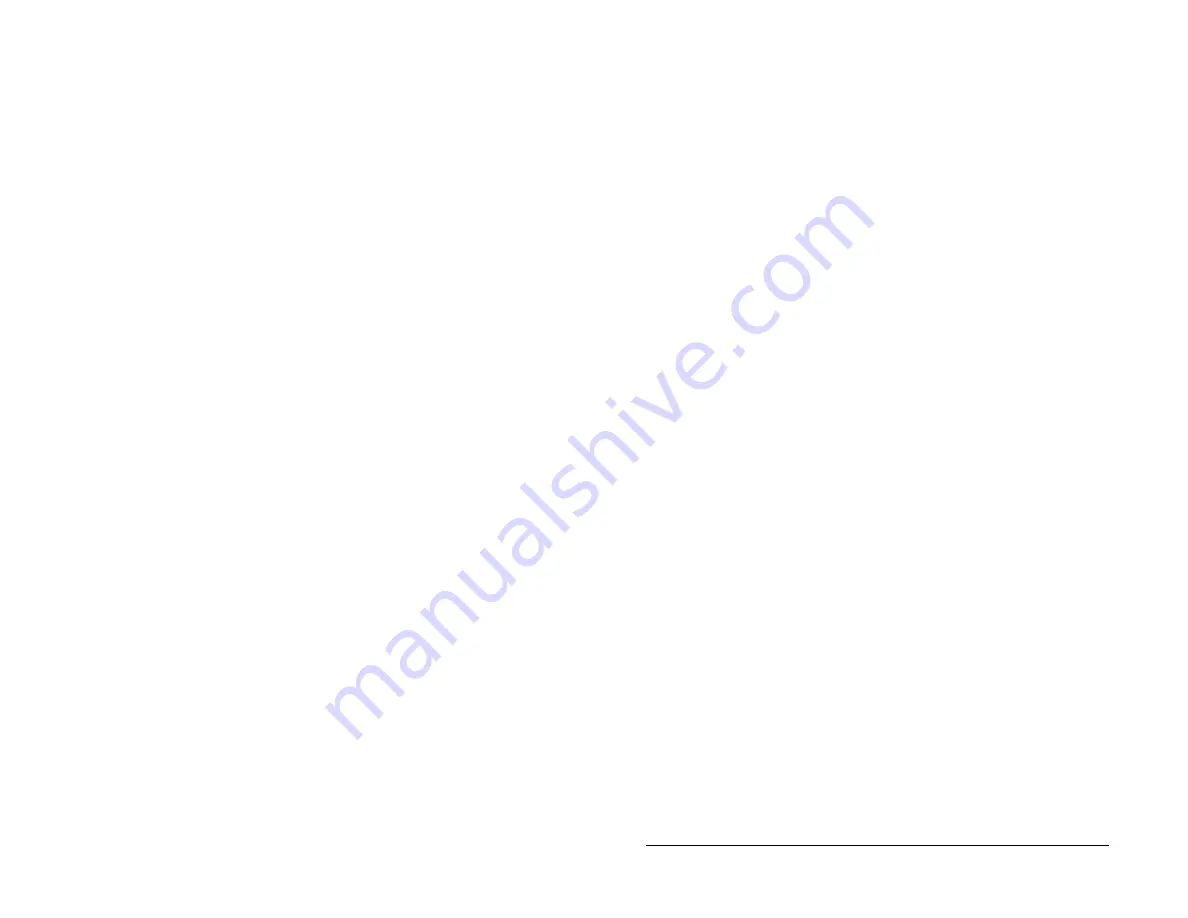
Polling the FaceIN Terminal
•
25
Polling the FaceIN
Terminal
The PayClock software is used to manage the FaceIN terminal(s)
which includes polling and updating the terminal(s). This is done
from the Terminal Manager tab within the PayClock software.
Important Note:
If you don’t have an Ethernet connection, you can
transfer punch data from the terminal to the PayClock software using
a standard USB thumb drive. See
Appendix B - Exporting
Punches using a USB Thumb Drive
.
Polling the FaceIN Terminal
The Poll button group is used to poll or retrieve data from a single
terminal or all terminals. When a terminal is polled, punch data will
be added to the database allowing you to edit, export and report on
the data.
How do I poll a terminal?
•
Open PayClock and select the Terminal Manager tab on the
ribbon bar. The Terminal Manager window will open.
•
Select the desired terminal from the list and click Poll
Selected Terminal.
•
The punch data residing in the terminal will be added to the
database and will be available in the timecard.
How do I poll all terminals?
•
Open PayClock and select the Terminal Manager tab on the
ribbon bar. The Terminal Manager window will open.
•
Click the Poll All Terminals button.
•
The punch data residing in all of the terminals will be added
to the database and will be available in the timecard.
Содержание FaceIN FR650
Страница 1: ...Face Recognition Terminal User s Guide...