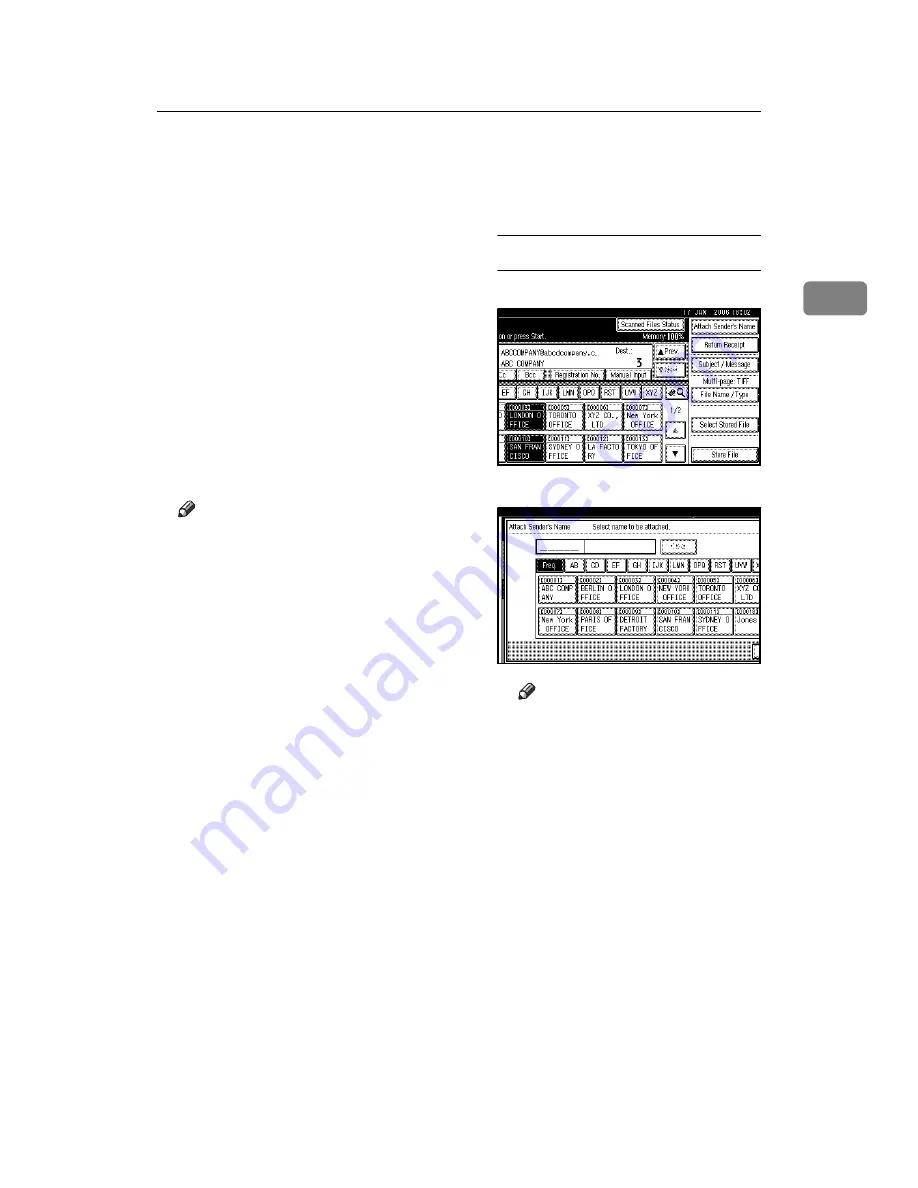
Sending Scan Files by E-mail
23
2
I
Specify the file name if necessary.
A
Press
[
File Name / Type
]
.
B
Press
[
File Name
]
.
The soft keyboard appears.
C
Enter a file name.
D
Press
[
OK
]
twice.
J
Specify the e-mail sender.
You can specify the sender in the
following ways:
• Select the sender from the list.
• Enter the registration number of
the sender using the number
keys.
• Search for the sender.
Note
❒
Register the sender in advance
under
[
System Settings
]
. For de-
tails, see “Registering Addresses
and Users for Facsimile/Scan-
ner Functions”,
General Settings
Guide
.
❒
If you specify the sender, infor-
mation about the sender is in-
cluded in the file being sent. The
name of the specified sender is
automatically placed in the
from field of the e-mail so that
the sender can be identified
when the e-mail is received.
❒
Depending on system settings,
the administrator's e-mail ad-
dress may appear automatically
in the e-mail header's from
field. To change the address,
specify the sender in Step
.
❒
To prevent misuse of a sender
name, we recommend you set
protection code for that sender
name.See "Registering a Protec-
tion Code" "
General Settings
Guide
".
❒
Depending on the security set-
tings,
[
Attach Sender's Name
]
may
be selected as the user name
when logging in.
Selecting a sender from the list
A
Press
[
Attach Sender's Name
]
.
B
Select the sender.
Note
❒
When a protection code has
been set, a screen for entering
the protection code appears
after selecting the sender. En-
ter the protection code, and
then press
[
OK
]
. If the protec-
tion code you entered is cor-
rect, the sender name is
displayed.
C
Press
[
OK
]
.
Содержание LD225
Страница 8: ...vi...
Страница 10: ...2...
Страница 38: ...Sending Scan Files by E mail 30 2...
Страница 54: ...Sending Scan Files by Scan to Folder 46 3...
Страница 68: ...Storing Files 60 4...
Страница 80: ...Delivering Scan Files 72 5...
Страница 84: ...Using the Network TWAIN Scanner Function 76 6...
Страница 96: ...Configuring Registering Scan Settings 88 7...
Страница 138: ...Printer Scanner Unit Type 3030 Operating Instructions Scanner Reference EN USA B767 8700...






























