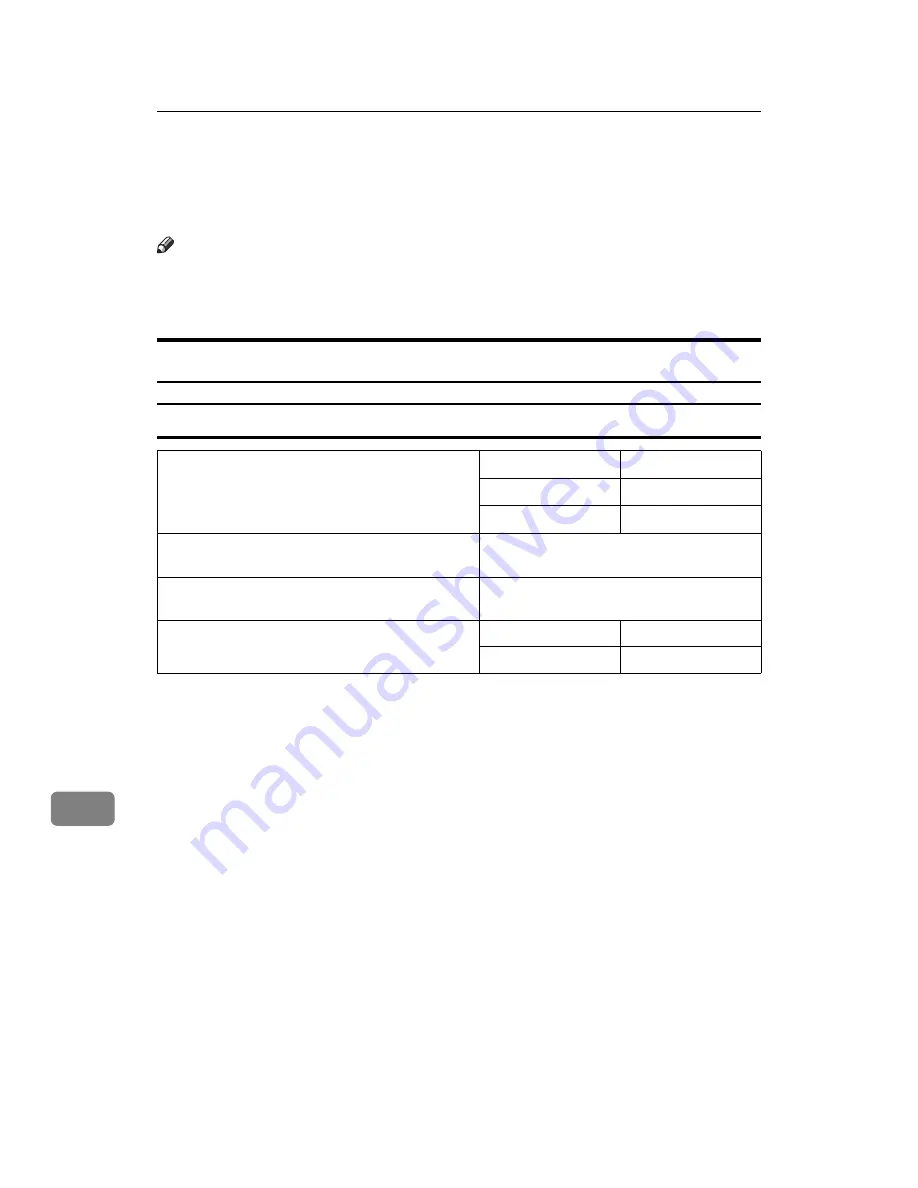
Appendix
122
10
Specifications for
Transmission/Store/Delivery Functions
Note
❒
Depending on the type or settings of the file or document, you may not be
able to specify the destination or enter the maximum number of characters
stated below.
Transmission
*1
This is the total number of characters entered directly and from subjects selected in
the subject list.
*2
The e-mail address must meet the following requirements:
A
The address must be specified using one of the following formats:
• name
• name@domain
B
"name" and "domain" in
A
must only consist of the following characters:
• numbers (0–9)
• letters (a-z, A-Z)
• symbols (! # $ % & ' * + - / = ? ^ _ ` { | } ~)
• Period (.). They can be used anywhere except the beginning and end of an ad-
dress or before @. Periods cannot be used next to each other.
*3
An e-mail address found using a LDAP server search cannot be specified properly if
the address exceeds 128 characters.
*4
100 destinations can be entered directly(including LDAP search).
The remaining 400 destinations can be selected from the registered addresses.
*5
This is the total number of e-mail destinations and file destinations.
Maximum Number of Characters That Can Be
Entered for E-mail
Title
Message
80
E-mail Address
Maximum Number of Destinations That Can Be
Specified at Once
500
Maximum Number of Destinations That Can Be
Registered in the Destination List
2000
Maximum Transmittable Sizes
Files
725.3 MB per file
Pages
1000 per file
Содержание LD225
Страница 8: ...vi...
Страница 10: ...2...
Страница 38: ...Sending Scan Files by E mail 30 2...
Страница 54: ...Sending Scan Files by Scan to Folder 46 3...
Страница 68: ...Storing Files 60 4...
Страница 80: ...Delivering Scan Files 72 5...
Страница 84: ...Using the Network TWAIN Scanner Function 76 6...
Страница 96: ...Configuring Registering Scan Settings 88 7...
Страница 138: ...Printer Scanner Unit Type 3030 Operating Instructions Scanner Reference EN USA B767 8700...









































