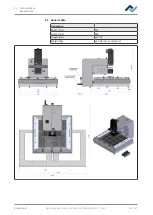1 | Introduction
1 Introduction
Information about this manual ......................................................................................................................... 9
1.2.1
Pictogram and symbol explanations................................................................................................. 10
1.2.1.1
Ersa GmbH
Operating instructions HR 550 XL EN 3BA00247-01 | Rev. 1
7 / 157
Содержание HR 550 XL
Страница 2: ......
Страница 6: ......
Страница 22: ...2 Technical data PC system requirements Ersa GmbH Operating instructions HR 550 XL EN 3BA00247 01 Rev 1 22 157...
Страница 153: ...9 Spare and wear parts Spare parts Ersa GmbH Operating instructions HR 550 XL EN 3BA00247 01 Rev 1 153 157...
Страница 156: ...10 Annex EC Declaration of Conformity Ersa GmbH Operating instructions HR 550 XL EN 3BA00247 01 Rev 1 156 157...
Страница 157: ......