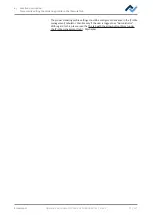6 | Function description
The [user management] tabulator
– Button [Auto-archiving]: if activated, all soldering processes for this user will be
stored in the archive. Started and cancelled processes will be saved in the
archive as graphics and in all soldering parameters. With regard to this, please
also read Chapter The [Archive] tabulator [
You can change the user at any time. To do this, click on the button with the cur-
rent user name in the top right corner and call up function [Logout]. The latter will
open dialog [Login] into which you should enter [Name] and [Password] of the new
user.
How to delete a user
a) Highlight the user to be deleted.
ð
A button will appear in the user line as a red trash icon.
b) Click on the trash button.
ð
The user has been deleted.
Also see
2
The tab with the arrow button [More] under the [Profile management] tab
[
Ersa GmbH
Operating instructions HR 550 XL EN 3BA00247-01 | Rev. 1
80 / 157
Содержание HR 550 XL
Страница 2: ......
Страница 6: ......
Страница 22: ...2 Technical data PC system requirements Ersa GmbH Operating instructions HR 550 XL EN 3BA00247 01 Rev 1 22 157...
Страница 153: ...9 Spare and wear parts Spare parts Ersa GmbH Operating instructions HR 550 XL EN 3BA00247 01 Rev 1 153 157...
Страница 156: ...10 Annex EC Declaration of Conformity Ersa GmbH Operating instructions HR 550 XL EN 3BA00247 01 Rev 1 156 157...
Страница 157: ......