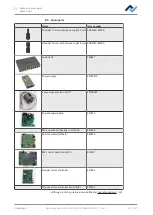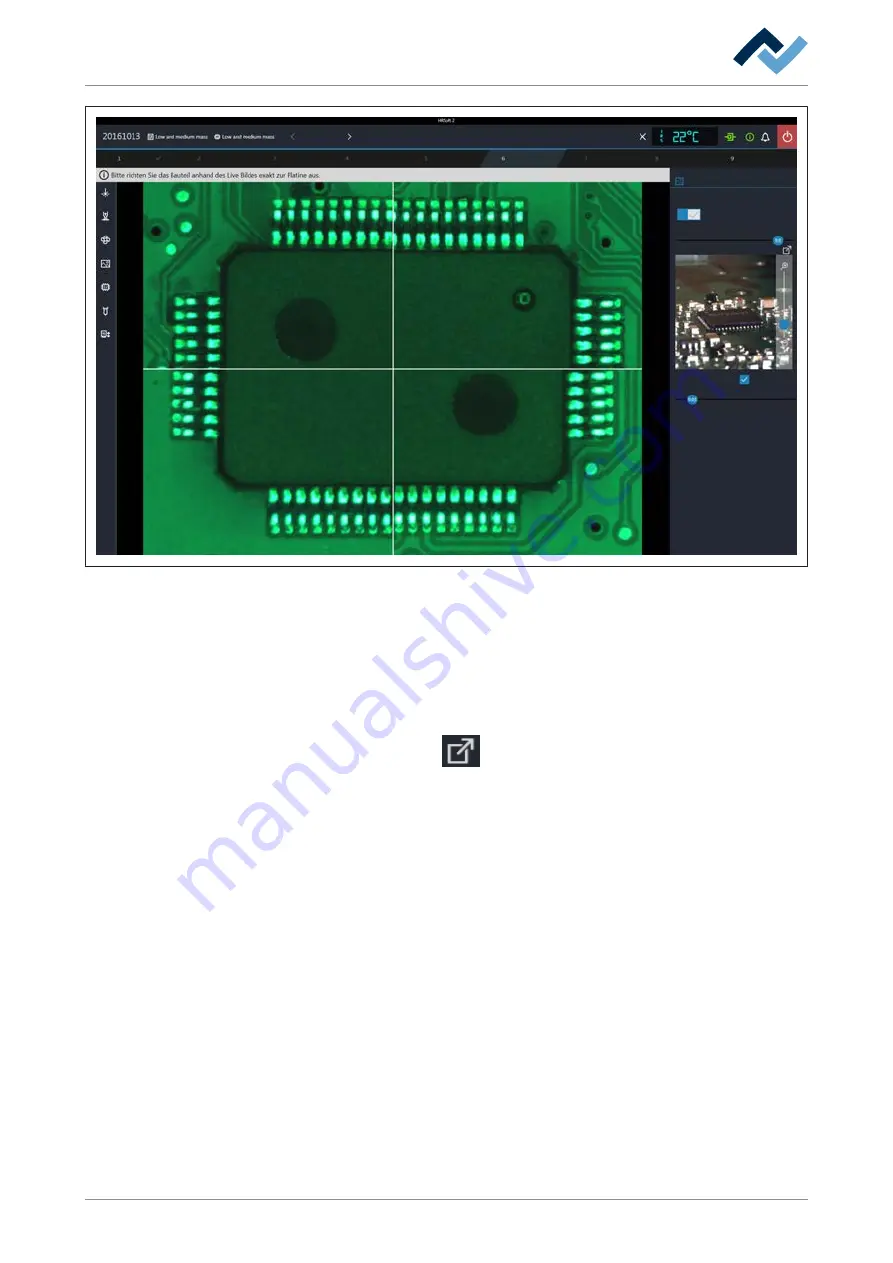
7 | Tutorial – Soldering or desoldering a component
Task 8 “Inspection”
Alignment
Desoldering
Alignment
Release
Inspection
Provide
Inspection
Soldering
Complete
Parameters
Green light intensity
Split optics
Next
Back
Darker
Automatic brightness
Brighter
Fig. 36:
Split screen view with simultaneous display of the four corners of a large component
a) With the controller at the bottom on the right, you may adjust the vision box
zoom.
– Green light intensity: To adjust the intensity of the green PCB illumination.
– Automatic brightness: If activated, the image of the RPC camera is automatic-
ally adjusted as the camera illumination intensity or ambient light is changed.
– Darker/Brighter: To adjust the illumination of the RPC camera
a) Click on the button
to view the live image of the RPC camera in full-
screen mode. You may zoom in even more using the zoom controller. With the
left mouse button you can relocate the image detail. Close the full-screen view
by clicking on the small red button in the right upper corner.
b) Once the component is properly positioned, slide the vision box back in.
Ersa GmbH
Operating instructions HR 550 XL EN 3BA00247-01 | Rev. 1
140 / 157
Содержание HR 550 XL
Страница 2: ......
Страница 6: ......
Страница 22: ...2 Technical data PC system requirements Ersa GmbH Operating instructions HR 550 XL EN 3BA00247 01 Rev 1 22 157...
Страница 153: ...9 Spare and wear parts Spare parts Ersa GmbH Operating instructions HR 550 XL EN 3BA00247 01 Rev 1 153 157...
Страница 156: ...10 Annex EC Declaration of Conformity Ersa GmbH Operating instructions HR 550 XL EN 3BA00247 01 Rev 1 156 157...
Страница 157: ......