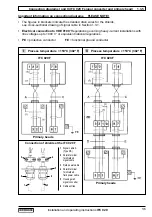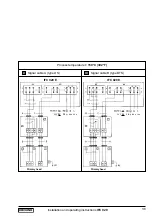Installation and operating instructions
IFC 020
4/1
4
Operation of the signal converter
Teil B IFC 020 _ / D Signal converter
4.1 Krohne operator control concept
1 3 6. 4 9
m 3 / h r
Measuring mode
→
CodE 1
Menu column
Function column
Data column
3.00 INSTALL.
2.00 TEST
1.00 OPERATION
3.05 USER UNIT
3.06 APPLICATION
3.07 MES. POINT
3.08 COM
3.04 ENTRY CODE
3.03 ZERO SET
3.02 FLOWMETER
3.01 LANGUAGE
2.02 HARDW. INFO
2.01 TEST Q
1.07 STATUS S
1.08 CONTROL E
1.06 PULS OUTP. P
1.05 CUR. OUTP. I
1.04 DISPLAY
1.03 L.F. CUTOFF
1.02 TIMECONST.
1.01 FULL SCALE
Direction of movement
↓
↑
↑
↓
→
↵
↵
→
see
Sect.
4.4
When this display appears, press following keys:
→ → → ↵ ↵ ↵ ↑ ↑ ↑