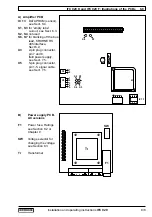Installation and operating instructions
IFC 020
8/6
IFC 020 K and IFC 020 F: Turning the display PCB 8.6
Switch off power supply before opening the housing!
Fo
r the illustrations A, B and D refer to Section 8.1.
1)
Unscrew the 4 recessed head screws
(Fig. A)
, and remove transparent cover from signal
converter housing
2)
Unscrew recessed head screw
(Fig. B)
, and remove black plastic cover.
3)
Unscrew the 2 recessed head screws
(Fig. D)
, and remove black metal cover.
4)
Unscrew the 4 recessed head screws of display PCB.
5)
Carefully turn display PCB.
6)
Fold the ribbon cable as shown in the illustrations found under Section 8.7.
PLEASE NOTE!
The ribbon cable must lie flat between display PCB and
amplifier PCB and must not exert any pressure on electronic components.
7)
Reassemble in reverse order using point 1) to 4) referenced above.