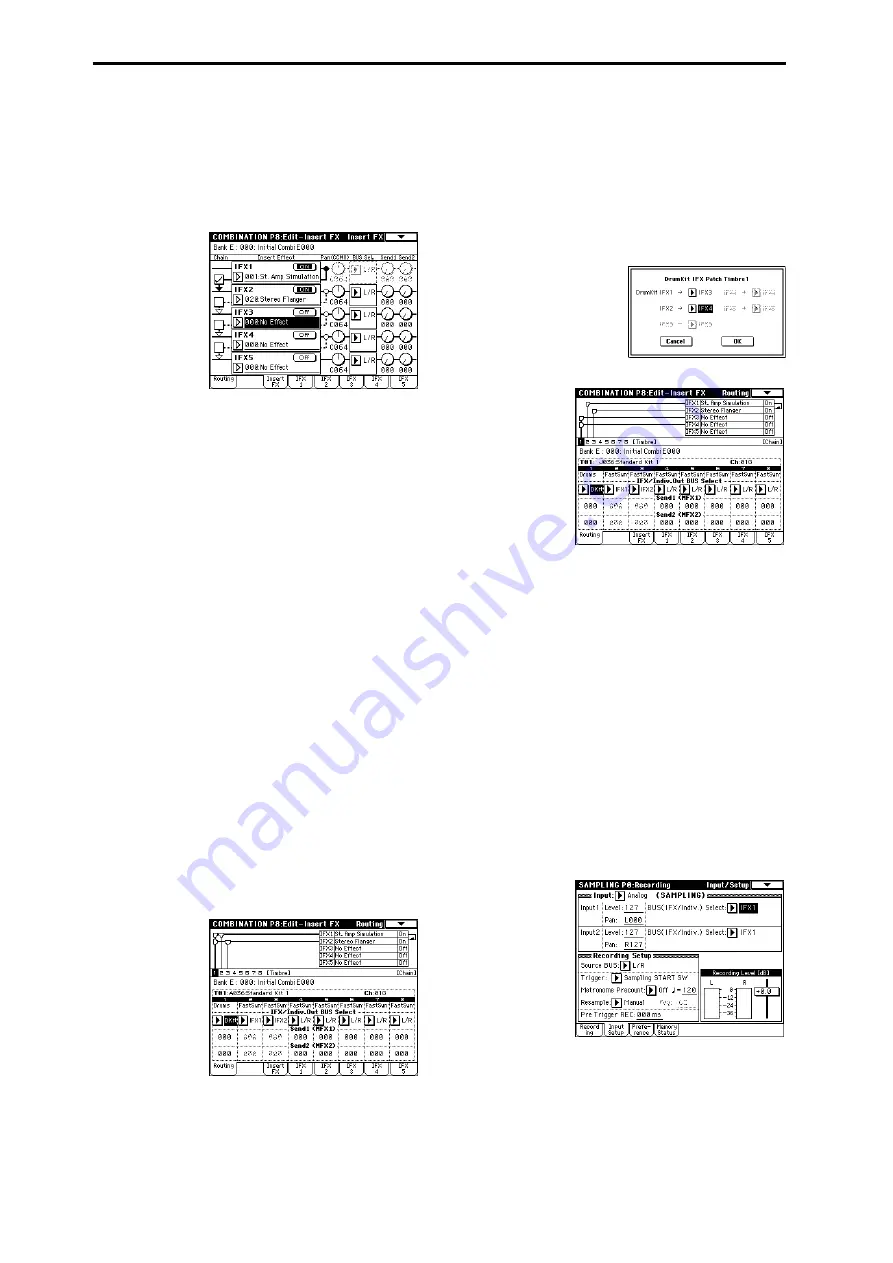
208
In the following example, the “Chain” check box between
IFX1 and IFX2 is checked so that the IFX1 output is sent to
IFX2.
“IFX1: 001: St. Amp Simulation” and “IFX2: 020: Stereo
Flanger
” are inserted to Timbre 1. “IFX2: 020: Stereo
Flanger
” is inserted to Timbre 2. The figure above (“Rout-
ing” pages) shows these settings. (In this example, IFX 3, 4,
and 5 are not being used.)
— Settings for drum Programs —
If a drum Program (“Oscillator Mode” Drums) is selected
for timbres in Combination mode and for tracks in
Sequencer mode
and Song Play mode, you can select DKit
for “BUS Select.” If you select DKit, the “BUS Select” (Global
P5: 5–2b) settings for each key become effective, and each
drum instrument sound will be routed to the corresponding
buses (e.g.: the snare sound is sent to IFX1, kick sound to
IFX2, and other sounds to L/MONO and R). If you select
anything other than DKit, you may apply any Insert Effects
to all drum instruments, regardless of the DrumKit settings.
If you have selected DKit for “BUS Select,” you can select
“DrumKit IFX Patch” (Combination P8: 8–1C) from the page
menu. This option allows you to change the routing of the
Insert Effects temporarily by changing “BUS Select” for each
key.
For example, assume that the DrumKit key assignment is set
so that a snare sound is routed to IFX1 and a kick sound is
routed to IFX2. In this case, if you wish to assign IFX 1 and 2
to the Programs used by other timbres and tracks, you can
view the routing so that these DrumKit sounds are routed to
IFX3 and IFX4 respectively. This type of patching is available
only with the keys for which “BUS Select” (Global P5: 5–2b)
is set to IFX1–5. You can check the settings with the Routing
map. After you set “DrumKit IFX Patch,” press the OK but-
ton
to confirm the setting. If you wish to restore the original
DrumKit setting, set IFX1 to IFX1, IFX2 to IFX2, IFX3 to IFX3,
IFX4 to IFX4, and IFX5 to IFX5.
In the following example, Drum Program is assigned to Tim-
bre 1, and normal Programs are assigned to Timbres 2 and 3.
“BUS Select” is set to DKit for Timbre 1, IFX1 for Timbre 2,
and IFX2 for Timbre 3. With Timbre 1, the “BUS Select” (Glo-
bal P5: 5–2b) for DrumKit setting becomes effective.
For example, assume that the snare sound is routed to IFX1,
and the kick sound is routed to IFX2, and you wish to use an
effect for a drum Program that is different from the effects
for timbres 2 and 3. In this case, use “DrumKit IFX Patch.”
Select “DrumKit IFX Patch” from the page menu to tempo-
rarily change the setting for the DrumKit from IFX1 to IFX3,
and IFX2 to IFX4. When you confirm the setting, the snare
sound will be routed to IFX3 and the kick sound will be
routed to IFX4.
DrumKit IFX Patch dialog
After setting the parameters
2–3. Sampling mode
The external input sounds from the AUDIO INPUT 1, 2, and
S/P DIF IN jacks can be processed by the insert effects and
sampled. You can also apply insert effects to the samples
assigned to a multisample, and resample the result.
You can’t use an insert effect when ripping data from an
audio CD inserted in a CD-R/RW drive connected to the
USB A connector. After you’ve ripped the data, you can
apply an insert effect and resample.
Use “Input” to select whether the input will be AUDIO
INPUT 1, 2 or S/P DIF IN, and use “BUS Select” (Sampling
P0: 0–2a) to select the bus to which the external input will be
sent. You can select L/R, IFX1–5, 1, 2, 3(Tube), 4(Tube), 1/2,
3/4(Tube)
, or Off. If you want to apply an insert effect while
sampling, select IFX1–5.
In the following illustration, the external audio input from
AUDIO INPUT 1, 2 is being sent to IFX1. You can use P8:
Insert Effect to specify the insert effect, and apply it to the
external audio while sampling it.
Содержание TRITON Extreme
Страница 1: ...2 E ...
Страница 11: ...xii ...
Страница 111: ...100 9 5 Page Menu Command 0 1A 0 1I 0 1J Program 9 5A ...
Страница 185: ...174 ...
Страница 215: ...204 ...
Страница 281: ...270 ...
Страница 349: ...338 ...
Страница 350: ...339 ...
Страница 351: ...340 ...
Страница 352: ...341 ...
Страница 353: ...342 ...






























