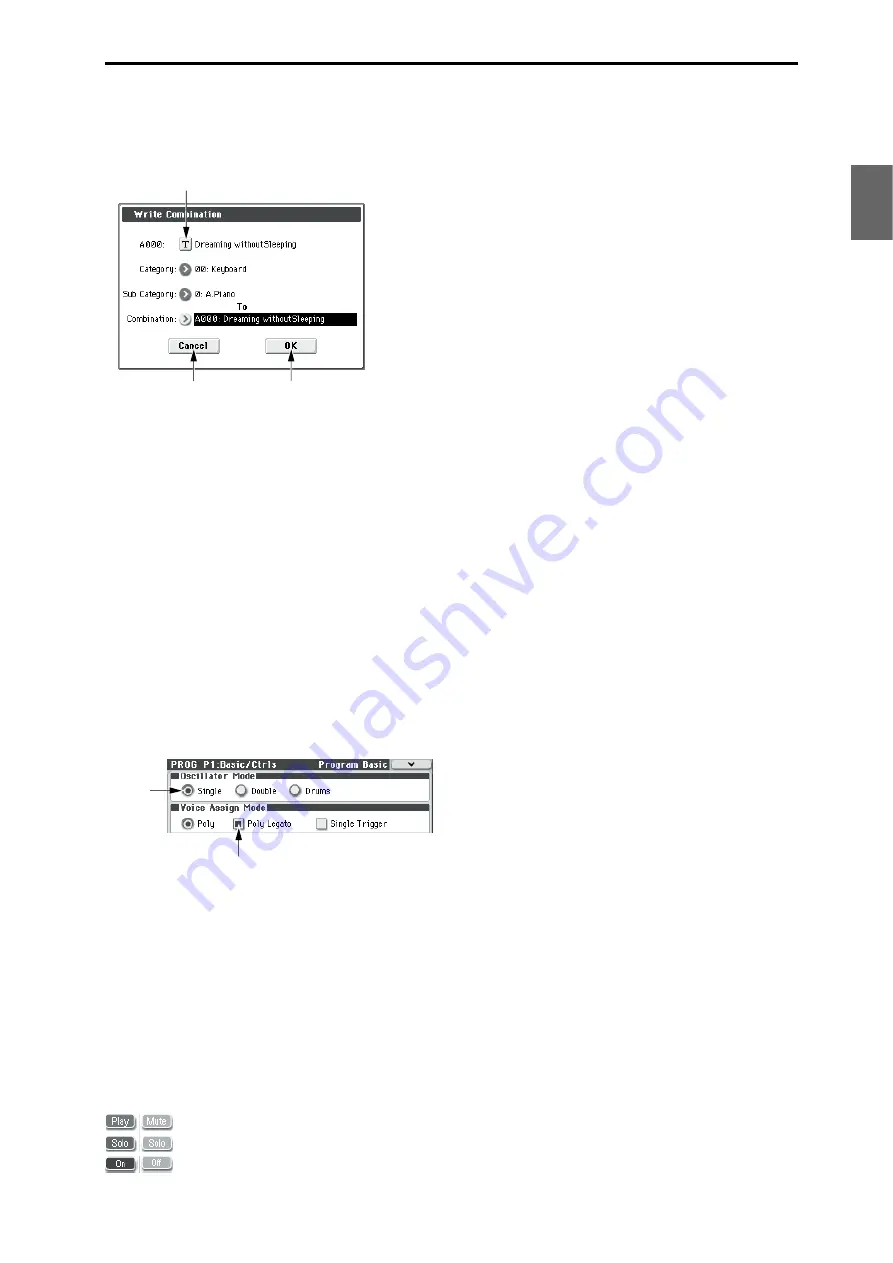
Front and rear panels Objects in the display
13
Introduction
Program
Combination
Sequencer
Effect
Arpeggio
Drum Track
Global
Media
* Dialog box
A dialog box may appear, depending on the currently
selected menu command.
* Text edit button
When you press this button, the text edit dialog box
appears for changing the names of Programs,
Combinations, Songs, etc. For details, please see
“Editing names” on page 91.
Cancel and OK buttons
After performing the other operations in the dialog
box, you can execute the command by pressing the OK
button. To cancel without executing, press the Cancel
button. (The operation will occur when you press and
release the button.) The dialog box will close.
The EXIT switch corresponds to the Cancel button,
Done button, and Exit button.
j: Radio buttons
Press a radio button to select one value from two or
more choices.
k: Other objects
To modify the parameter value of an object shaped like
a slider or knob, first touch the object, and then use the
VALUE controllers to modify the value. There are also
buttons which execute an operation when they are
pressed and released, such as Done, Copy, and Insert
(similar to the OK and Cancel buttons explained under
“* Dialog box,” above).
Toggle buttons
This type of button will change its function or switch
on/off each time it is pressed.
Play/Rec/Mute button (Sequencer mode)
Solo On/Off button (Sequencer mode)
On/Off button for Effect
Text edit button
Cancel button
OK button
Содержание EASYSTART M50
Страница 1: ...3 E Owner s Manual ...
Страница 84: ...Arpeggiator function 78 ...
Страница 88: ...Drum Track function 82 ...
Страница 92: ...Settings for the entire M50 86 ...
















































