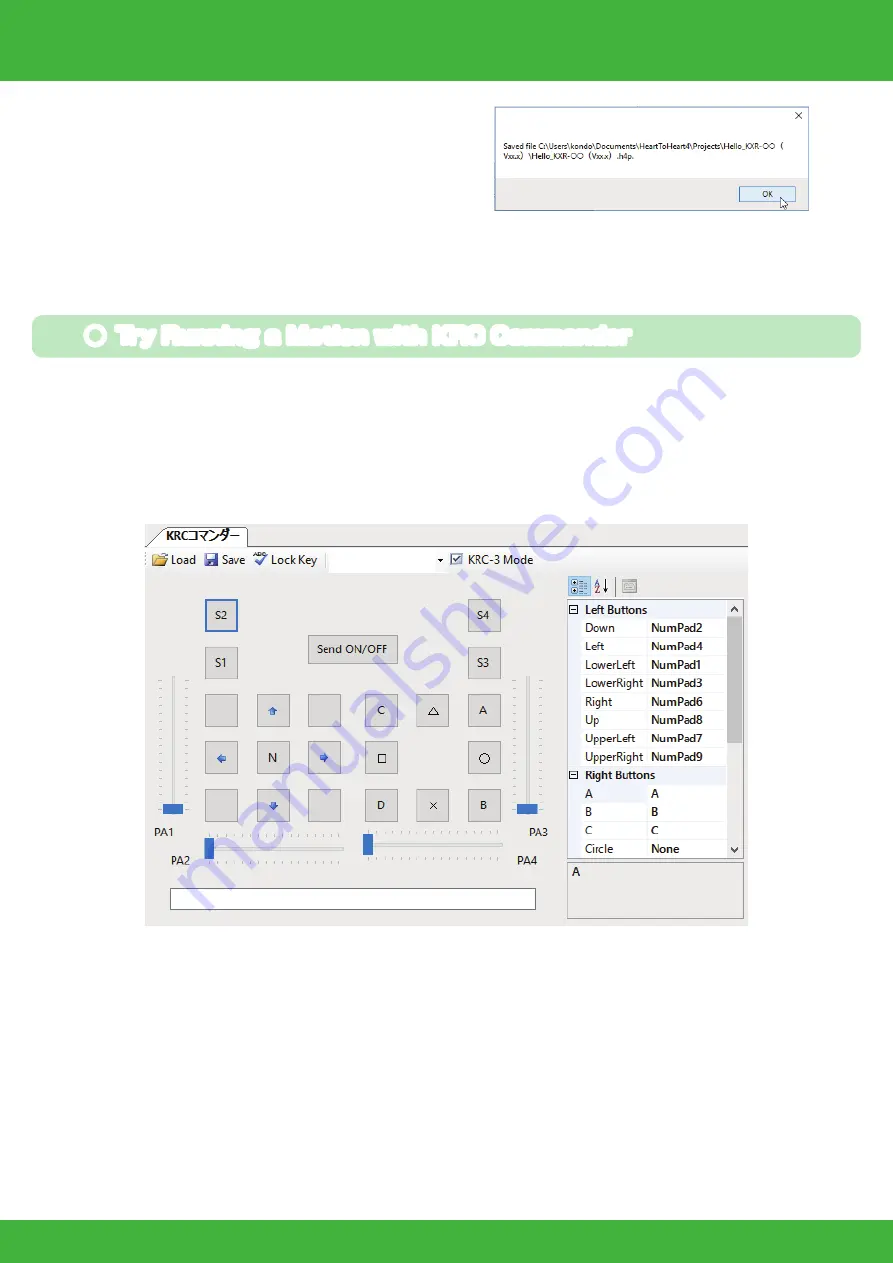
50
5.
When saving is completed, the following
dialog appears so press "OK".
Motions can also be run through "KRC Commander". Select "KRC Command-
er" from "Window" menu. The motion assigned to the button data is sent to
the robot by pressing the button shown in the window. For detailed instruc-
tions, please refer to "HeartToHeart4 User's Manual".
* For usage details, refer to the HeartToHeart4 User s Manual.
* Use button assignments as they are with wireless control on KRC-5FH.
● Try Running a Motion with KRC Commander
Running Sample Motions 2
Содержание KXR-R4LL
Страница 28: ...28 Body Assembly 2 Joining Body Attach all four areas 200mm x4 KXR R4LL...
Страница 31: ...31 Attach the cable 120mm 120mm Wheel Leg Assemble 4 sets Wheel leg KXR R4LL...
Страница 37: ...37 Complete Assembly completed The following will explain how to mount the battery and run motions KXR R4LL...
Страница 60: ......











































