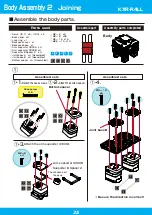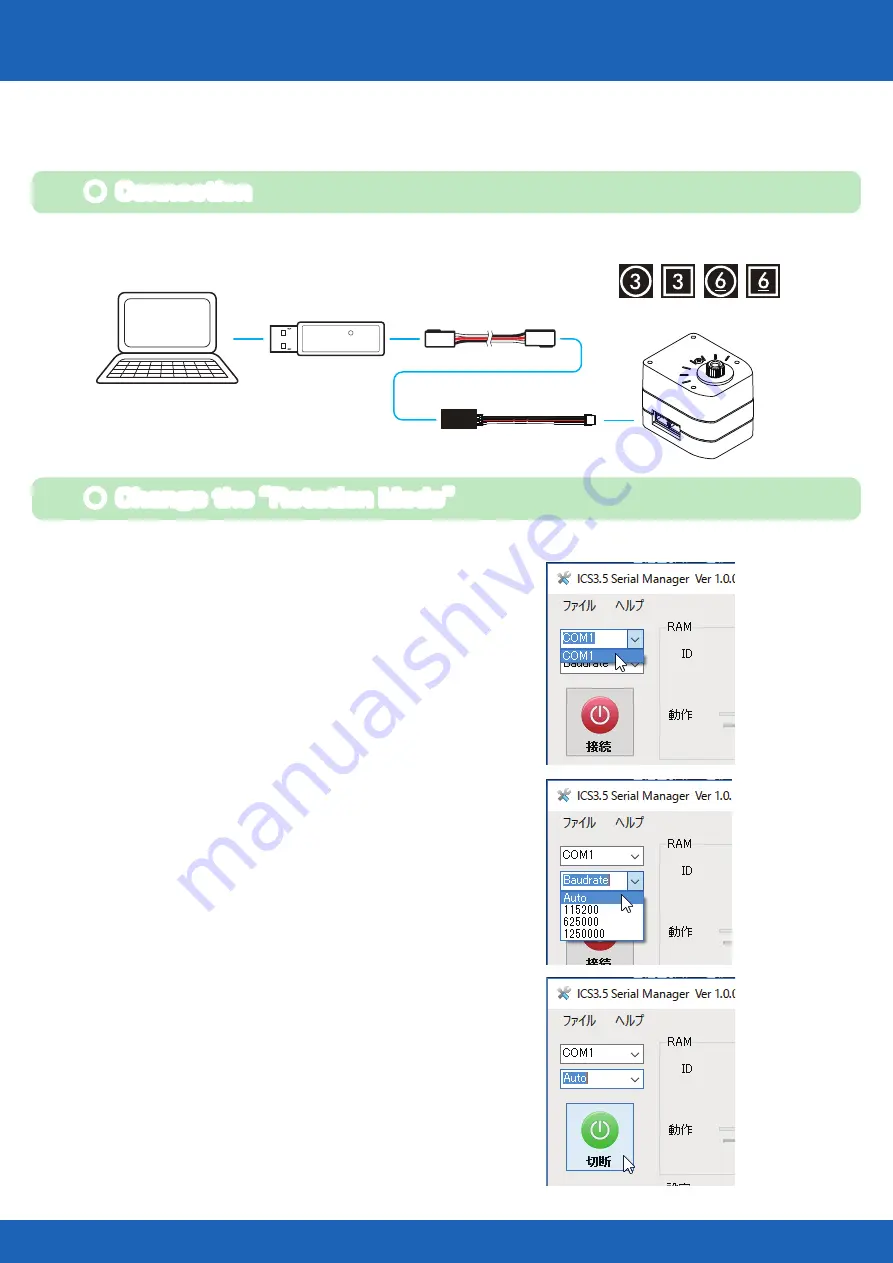
19
Setting Rotation Mode 1
Dual USB Adapter HS
Serial Extension Cable
Servo
ZH Conversion Cable
PC
1.5m
Connect the servos to the Dual USB Adaptor HS and serial extension cable with ZH
conversion cable.
● Connection
Next, switch the settings of the wheel servo to rotation mode.
● Change the Rotation Mode
1.
Select the COM number confirmed above in
“Dual USD Adaptor HS COM Confirmation.”
In the image, COM1 is selected, but the COM
number differs depending on the computer
you use, so always select the confirmed
number.
2. Set the speed for servo communica-
tions. If you select Auto, it will auto-
matically connect in line with the com-
munication speed.
When the communication speed is
selected (KRS-3301 ICS at factory
s h i p m e n t i s 1 1 5 2 0 0 ) a n d t h e
C o n n e c t b u t t o n c h a n g e s t o
Disconnect, the process is complete.
When the connection is complete, the
IDs will automatically switch based on
the servos.
The 〇 and ▢ mark on the ID sticker is
unrelated to the ID, so confirm only the
number.
KXR-R4LL
Содержание KXR-R4LL
Страница 28: ...28 Body Assembly 2 Joining Body Attach all four areas 200mm x4 KXR R4LL...
Страница 31: ...31 Attach the cable 120mm 120mm Wheel Leg Assemble 4 sets Wheel leg KXR R4LL...
Страница 37: ...37 Complete Assembly completed The following will explain how to mount the battery and run motions KXR R4LL...
Страница 60: ......