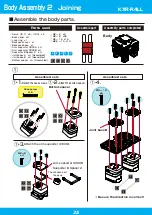20
Setting Rotation Mode 2
3.
Press the “Read” button and incorporate the
servo settings into Manager. If successful,
“Read Complete” will be displayed in the low-
er-left box. If it fails, “Acquire Failed” will be
displayed, so confirm the procedures and
press the “Read” button again. In particular, be
sure that Dual USB Adaptor HS is in “Serial
Mode.”
4.
Put a checkmark in “Rotation Mode.” (in the
flag item in the middle of the window)
5.
Press the “Write” button. When the “Write Suc-
cessful” dialog box is displayed, the process is
complete. Close the dialog box by pressing the
OK button.
The above is the method for changing the “Rotation Mode” setting. Repeat procedures 3-7 and
change the remaining servos to the rotation mode.
KXR-R4LL
Содержание KXR-R4LL
Страница 28: ...28 Body Assembly 2 Joining Body Attach all four areas 200mm x4 KXR R4LL...
Страница 31: ...31 Attach the cable 120mm 120mm Wheel Leg Assemble 4 sets Wheel leg KXR R4LL...
Страница 37: ...37 Complete Assembly completed The following will explain how to mount the battery and run motions KXR R4LL...
Страница 60: ......