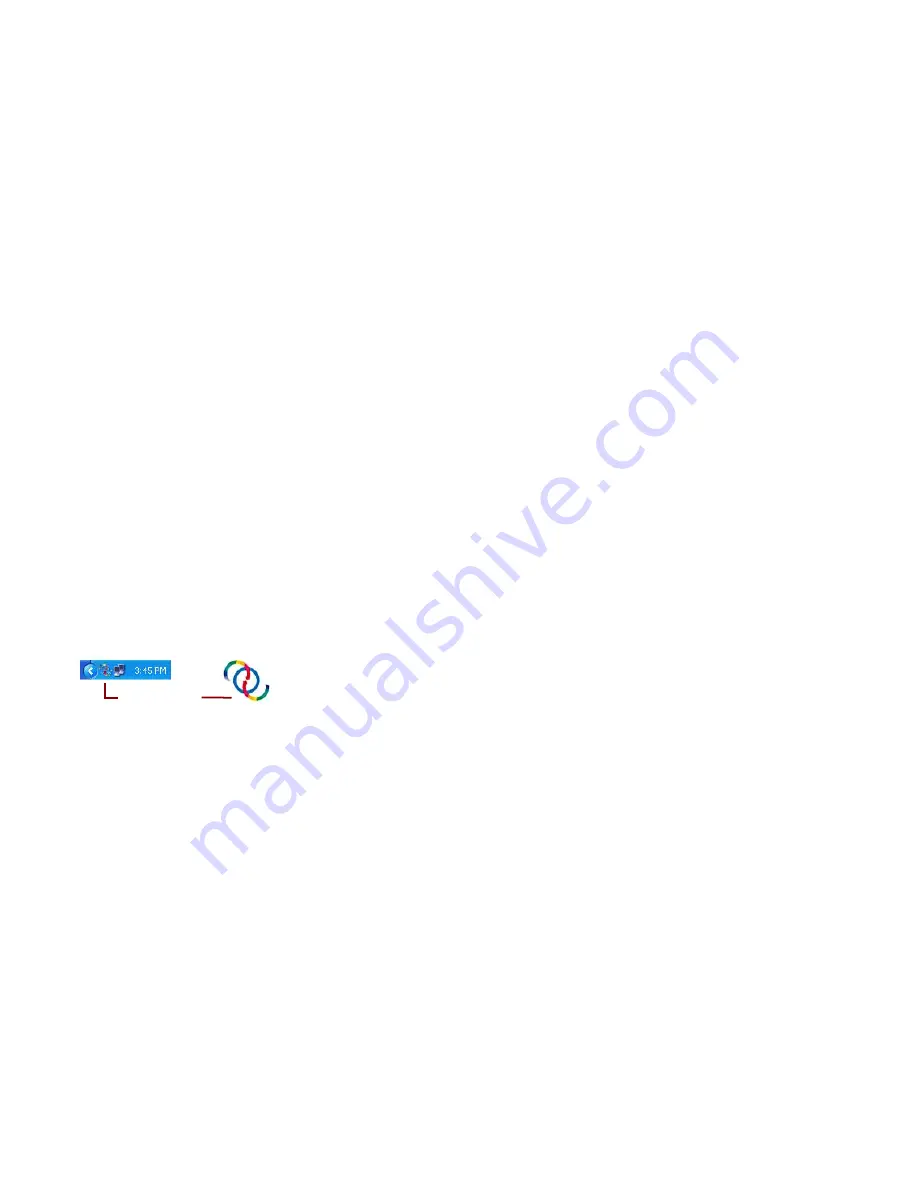
VRS Installation Guide
51
6
The VRS icon will appear in the Windows taskbar to indicate that VRS is active,
similar to Figure 3-4.
Figure 3-4. VRS Icon in Windows Taskbar
7
From the Scan menu, select New Batch.
8
The Kofax VRS ISIS interface will be launched. Once you have selected a profile
and other preferences, click Scan to proceed with the scanning session. If the
scanning process completes successfully, you are ready to use VRS. For more
information, refer to the
VRS User’s Manual
, which is available in PDF format
from the VRS Help menu and from the VRS installation CD.
VRS Taskbar
Содержание VirtualReScan 4.0
Страница 1: ...VirtualReScan 4 0 Installation Guide 10300468 000 Revision A...
Страница 12: ...xii VRS Installation Guide...
Страница 78: ...66 VRS Installation Guide...
Страница 82: ...70 VRS Installation Guide...
Страница 90: ...78 VRS Installation Guide...
Страница 102: ...90 VRS Installation Guide...
Страница 112: ...100 VRS Installation Guide...






























