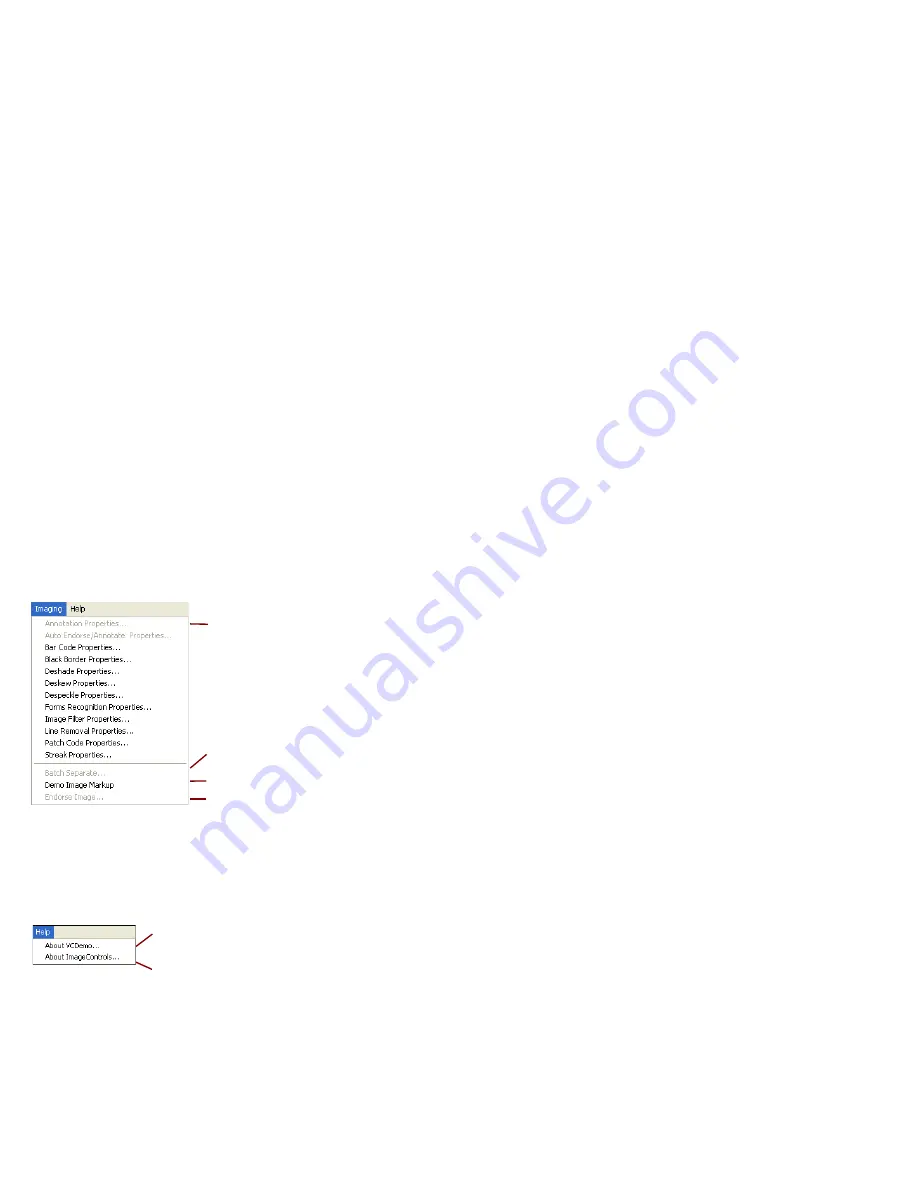
VRS Installation Guide
99
Figure C-6. VCDemo Imaging Menu
Help Menu
You can use options on the Help menu to display information about VCDemo.
Figure C-7. VCDemo Help Menu
Each of these options displays a setup dialog box for
image processing and cleanup features. You can use
these dialogs to enable one or more of the features and
select the desired settings. Units for some of the
measurements that you can select are controlled by the
preferences set with the Units option on the File menu.
Use this option to display the Batch Separate dialog box.
Use this option to annotate images with a time/date stamp.
Use this option to endorse pages as they are scanned.
Use this option to display information about VCDemo, such as which
versions of the ImageControls ActiveX custom controls are used.
Use this option to display information about ImageControls, including
which engines are available and revision levels for certain modules.
Содержание VirtualReScan 4.0
Страница 1: ...VirtualReScan 4 0 Installation Guide 10300468 000 Revision A...
Страница 12: ...xii VRS Installation Guide...
Страница 78: ...66 VRS Installation Guide...
Страница 82: ...70 VRS Installation Guide...
Страница 90: ...78 VRS Installation Guide...
Страница 102: ...90 VRS Installation Guide...
Страница 112: ...100 VRS Installation Guide...






































