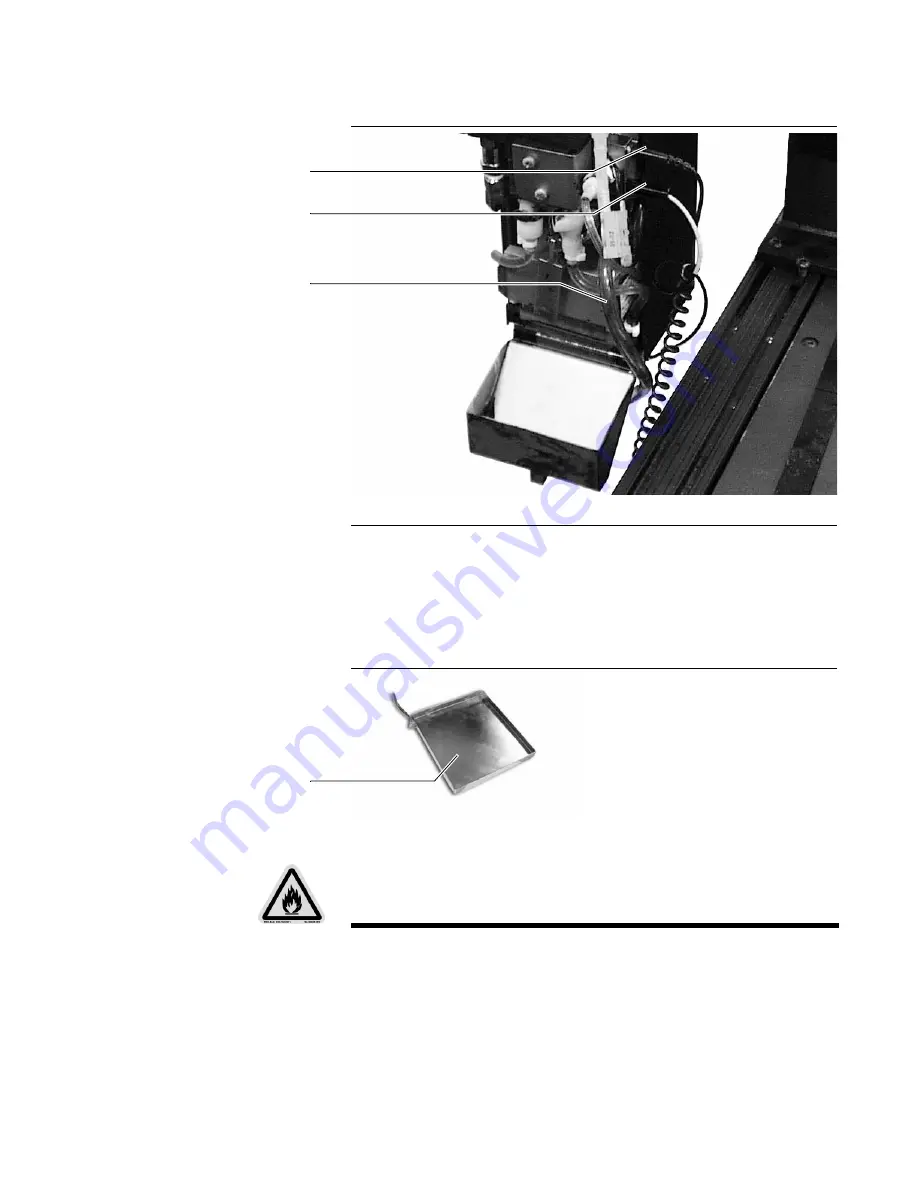
4 - 7
Chapter 4. Maintenance
Corrective Maintenance
Figure 4.4
Catch pan installed, 7122 printhead
Standby Pan Installation
The 7122 eyelid remains open in standby. If a short or crooked jet occurs,
ink can drip from the printhead. To prevent ink from staining the mailbase,
transport, or other equipment under the printhead, install the standby pan
(see Figure 4.5).
Figure 4.5
Standby pan (0194687) with grounding wire
Use the following procedure to install the standby pan:
1.
Bring the system to ready, then go to standby.
2.
Connect the ground wire (0195253) to a stud on the printer back
panel.
3.
Lift the printhead enough the clear the drip pan.
Wrist strap ground
Catch pan ground
Catcher line connection
Standby pan
Warning: Flammable Material
Never use any plastic container to catch ink from the 7122 printhead.
Never apply charge voltage with the printhead covers off.
Содержание VERSAMARK DP7122
Страница 1: ...Kodak Versamark Inc KODAK VERSAMARK DP7122Printer Operator s Guide ...
Страница 2: ......
Страница 3: ...KODAK VERSAMARK DP7122 Printer Operator s Guide Block 3 Mod 11 ...
Страница 8: ......
Страница 24: ......
Страница 37: ...3 7 Chapter 3 Troubleshooting Identifying Print Defects Figure 3 4 continued ...
Страница 44: ......
Страница 56: ......
Страница 61: ......
Страница 62: ...0114130 602 0114130 603 Kodak Versamark Inc ...












































