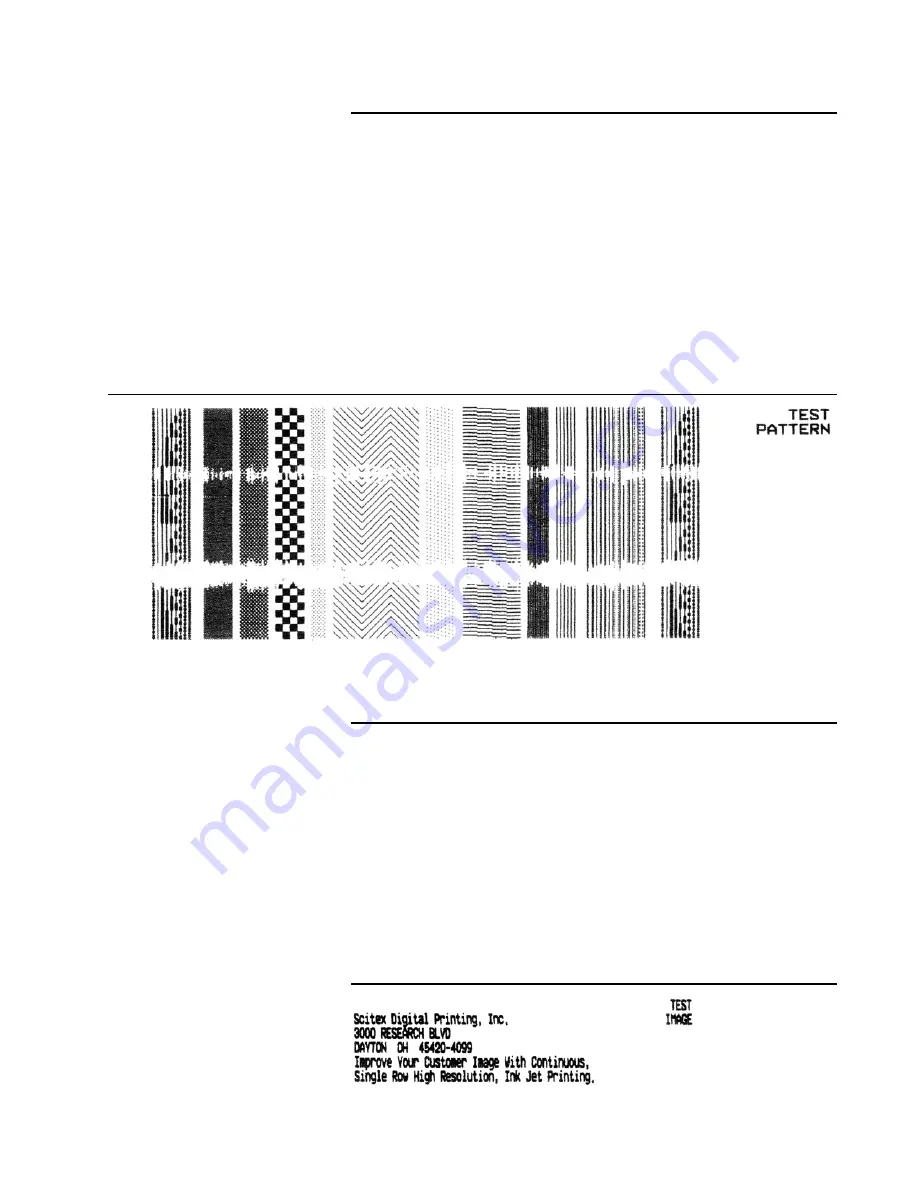
3 - 11
Chapter 3. Troubleshooting
Identifying Print Defects
Phase Defect
Defects of irregular width running the length of the image indicate
incorrect phase setting. Change the phase setting in 5-count increments
until the defect disappears. Figure 3.10 shows phase defect on test
patterns run at 160 volts and 25 phase counts changing as phase is
increased to 35. The very slight remaining phase defect disappeared at
40 phase counts.
Figure 3.10
Phase defect, sample test patterns
Setup Errors
The following common system setup errors produce print defects:
•
Narrow print
•
Elongation
•
Truncation.
Narrow Print
An input tach rate that is too fast for the set resolution produces
compressed characters, or a horizontally shortened image (see Figure
3.11).
Figure 3.11
Compressed test image, 120 ppi
Содержание VERSAMARK DP7122
Страница 1: ...Kodak Versamark Inc KODAK VERSAMARK DP7122Printer Operator s Guide ...
Страница 2: ......
Страница 3: ...KODAK VERSAMARK DP7122 Printer Operator s Guide Block 3 Mod 11 ...
Страница 8: ......
Страница 24: ......
Страница 37: ...3 7 Chapter 3 Troubleshooting Identifying Print Defects Figure 3 4 continued ...
Страница 44: ......
Страница 56: ......
Страница 61: ......
Страница 62: ...0114130 602 0114130 603 Kodak Versamark Inc ...
















































