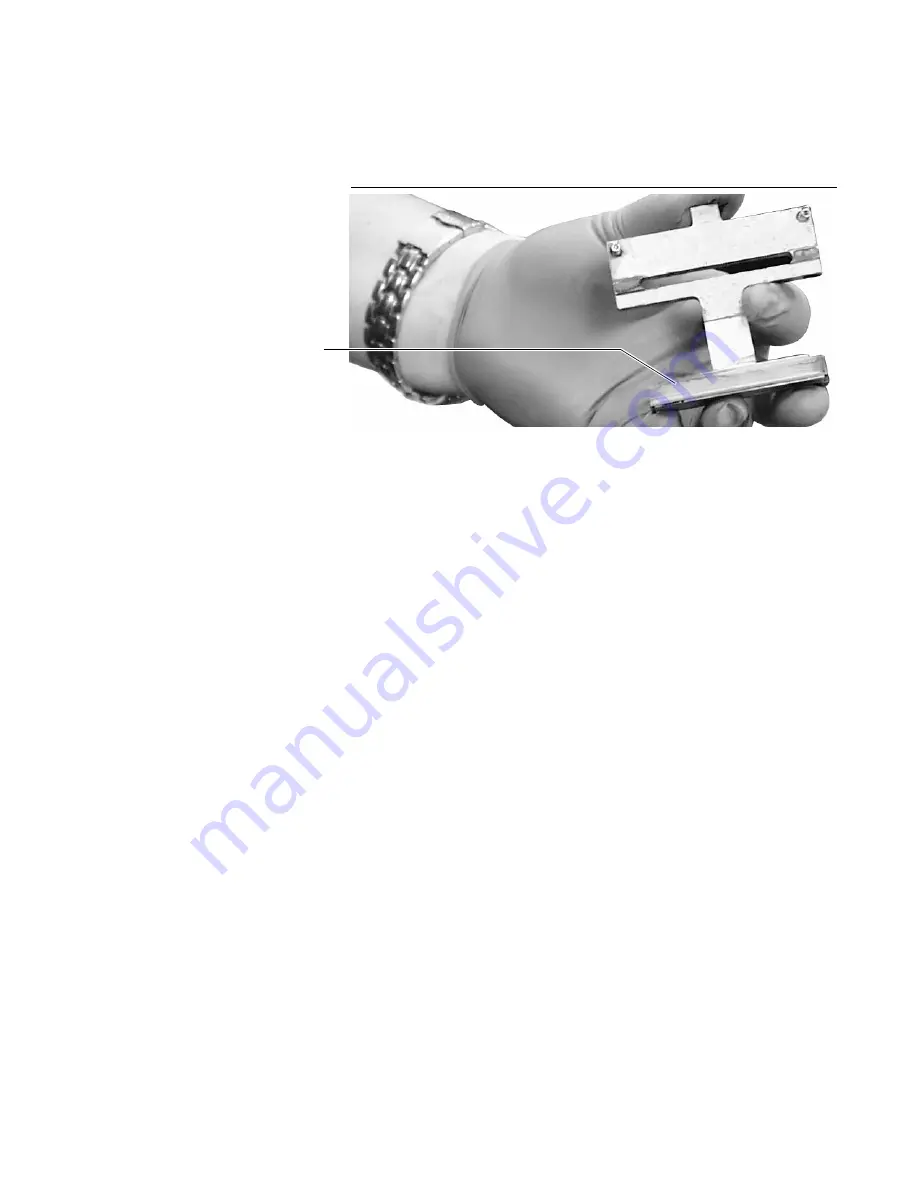
4 - 11
Chapter 4. Maintenance
Corrective Maintenance
Wiping
12. Remove the eyelid and clean its edge thoroughly (see Figure 4.9).
13. Repeat the swabbing procedure (see “Swabbing”).
Figure 4.9
Eyelid edge, eyelid removing for cleaning
14. Replace the eyelid, bring the system up and run more test patterns to
check that cleaning eliminated the problem.
15. If the problem has been reduced, but not eliminated, adjust the
charge voltage to minimize the defect. If that does not eliminate the
defect, repeat the cleaning procedure.
16. If cleaning and running a printhead clean do not prevent shorting, do
another shutdown and startup.
17. If the printhead still displays defects, replace it.
Eyelid edge
Содержание VERSAMARK DP7122
Страница 1: ...Kodak Versamark Inc KODAK VERSAMARK DP7122Printer Operator s Guide ...
Страница 2: ......
Страница 3: ...KODAK VERSAMARK DP7122 Printer Operator s Guide Block 3 Mod 11 ...
Страница 8: ......
Страница 24: ......
Страница 37: ...3 7 Chapter 3 Troubleshooting Identifying Print Defects Figure 3 4 continued ...
Страница 44: ......
Страница 56: ......
Страница 61: ......
Страница 62: ...0114130 602 0114130 603 Kodak Versamark Inc ...








































