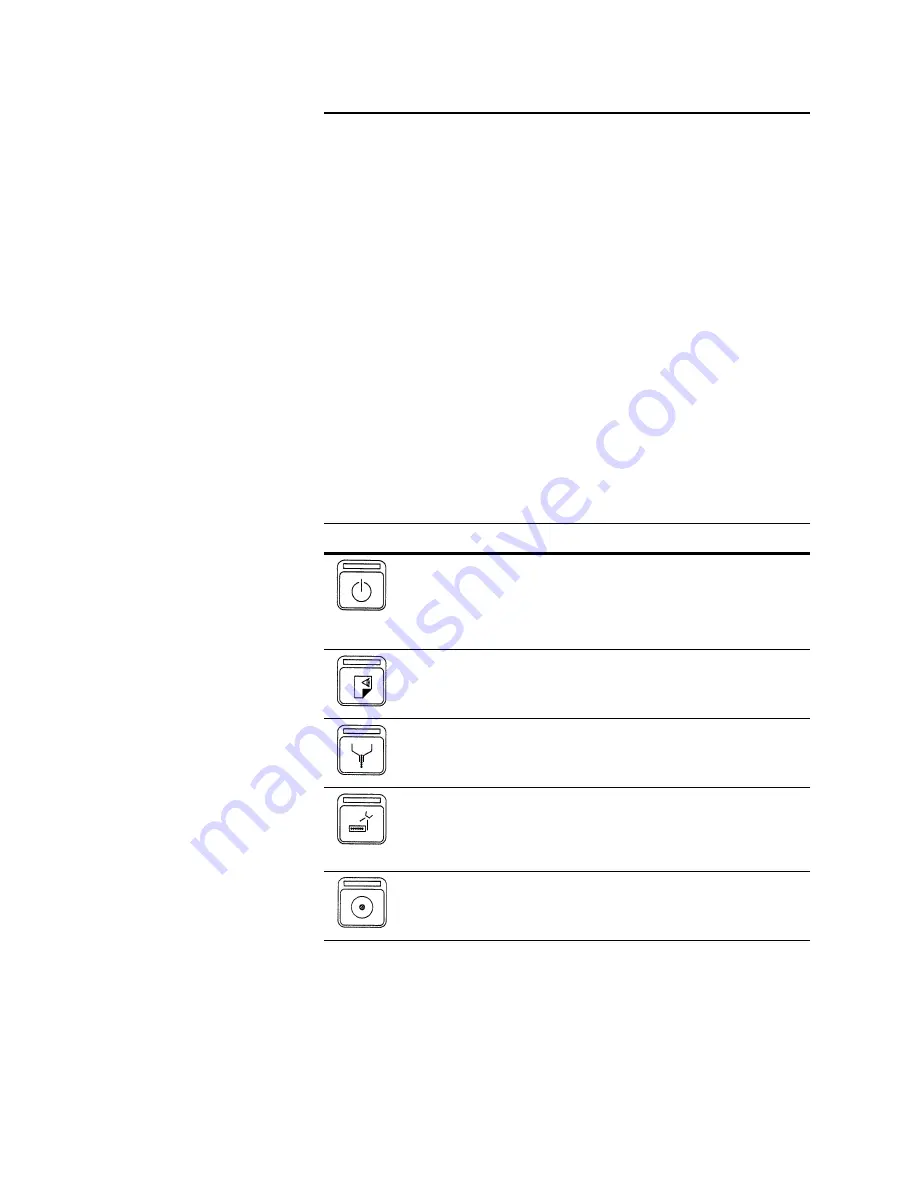
2 - 2
Chapter 2. Basic Operation
Operator Panel Functions
Panel Buttons
The five buttons across the top of the operator panel perform online
operations. The lights above each button indicate the status of specific
printer conditions.
The STANDBY, TEST PRINT, OPEN EYELID (Ready), and PRINTER ON
buttons provide more than one function. When you initially press one of
these four buttons, the printer performs the function associated with the
name of the button. The light above the button comes on to indicate the
button is in the ON position.
If you press the button again, the printer reverses the function and the
light goes off. For example, when you press OPEN EYELID the printer
comes to the ready state. The light above OPEN EYELID flashes. When
you press OPEN EYELID again, the printer goes into standby, and the
light goes off.
The CLEAN PRINTHEAD button initiates one function. Each time you
press this button, a printhead clean is performed.
Table 2.1 describes the functions associated with each button and
identifies the On and Off positions for each button.
Table 2.1
Operator panel buttons
Button Name
On Position
Off Position
STANDBY
If the fluid system is off,
turns on the fluid
system (eyelid open).
Light is on.
If the fluid system is
on, turns off the fluid
system (eyelid
remains open).
Light is off.
TEST PRINT
Starts printing test
patterns.
Light is on.
Stops printing test
patterns.
Light is off.
OPEN EYELID
(Ready)
Brings printer to
Ready.
1
Light is on.
1.
OPEN EYELID is also used to clear errors and to turn the printer on with the fluid
system and power-on confidence (POC) test bypassed. (See the operating procedures
section of this chapter for the POC test bypass procedure.) Note that OPEN EYELID
does not open or close the eyelid of the DH7122 printhead.
Takes printer to
Standby. Light is off.
CLEAN
PRINTHEAD
Initiates a printhead
clean.
Light is on during the
printhead clean; goes
off when complete.
None
PRINTER ON
Turns on the printer
and the fluid system.
PRINTER ON and
STANDBY come on.
Turns off the printer
and the fluid system.
PRINTER ON and
STANDBY go off.
Содержание VERSAMARK DP7122
Страница 1: ...Kodak Versamark Inc KODAK VERSAMARK DP7122Printer Operator s Guide ...
Страница 2: ......
Страница 3: ...KODAK VERSAMARK DP7122 Printer Operator s Guide Block 3 Mod 11 ...
Страница 8: ......
Страница 24: ......
Страница 37: ...3 7 Chapter 3 Troubleshooting Identifying Print Defects Figure 3 4 continued ...
Страница 44: ......
Страница 56: ......
Страница 61: ......
Страница 62: ...0114130 602 0114130 603 Kodak Versamark Inc ...
















































