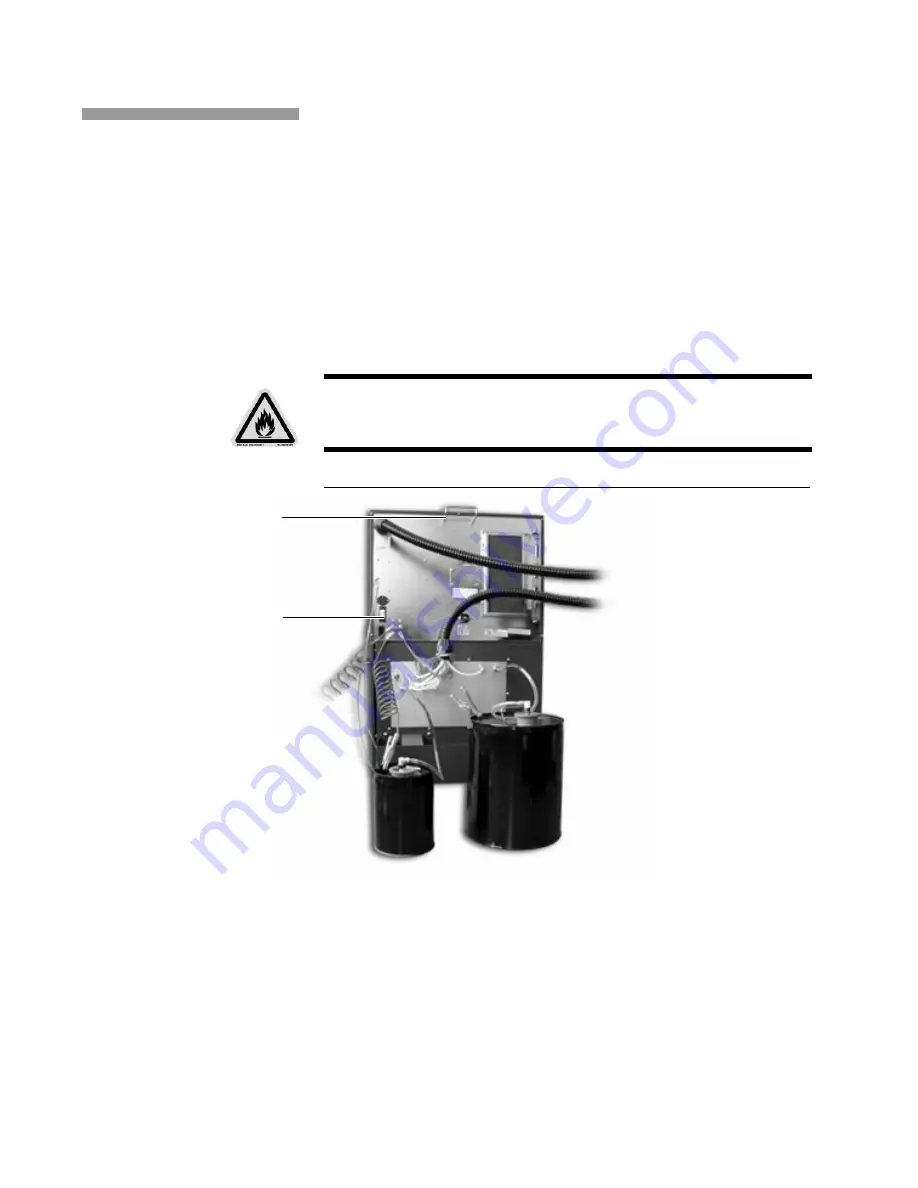
2 - 6
Chapter 2. Basic Operation
Power Failure
Power Failure
The printer can withstand a power interruption of up to ½ the operating
cycle without affecting operation.
During a complete power loss, the eyelid closes to prevent ink spills.
Setup parameters are saved.
When power is restored, the printer does not automatically power back
on. To turn on the printer and the fluid system, press PRINTER ON. The
power-on cycle is performed.
See your system software operator's manual for information on restarting
a job.
Figure 2.2
Printer - rear view
Note: Your fluid containers make differ from those shown above. See the 7122
Printer
Changing Fluid Containers
document for details.
Warning: Flammable Material
Never expose the printer, printhead, ink, replenisher or vapor to a heat source or
ignition source.
Umbilical hanger
Circuit breaker switch
Содержание VERSAMARK DP7122
Страница 1: ...Kodak Versamark Inc KODAK VERSAMARK DP7122Printer Operator s Guide ...
Страница 2: ......
Страница 3: ...KODAK VERSAMARK DP7122 Printer Operator s Guide Block 3 Mod 11 ...
Страница 8: ......
Страница 24: ......
Страница 37: ...3 7 Chapter 3 Troubleshooting Identifying Print Defects Figure 3 4 continued ...
Страница 44: ......
Страница 56: ......
Страница 61: ......
Страница 62: ...0114130 602 0114130 603 Kodak Versamark Inc ...
















































