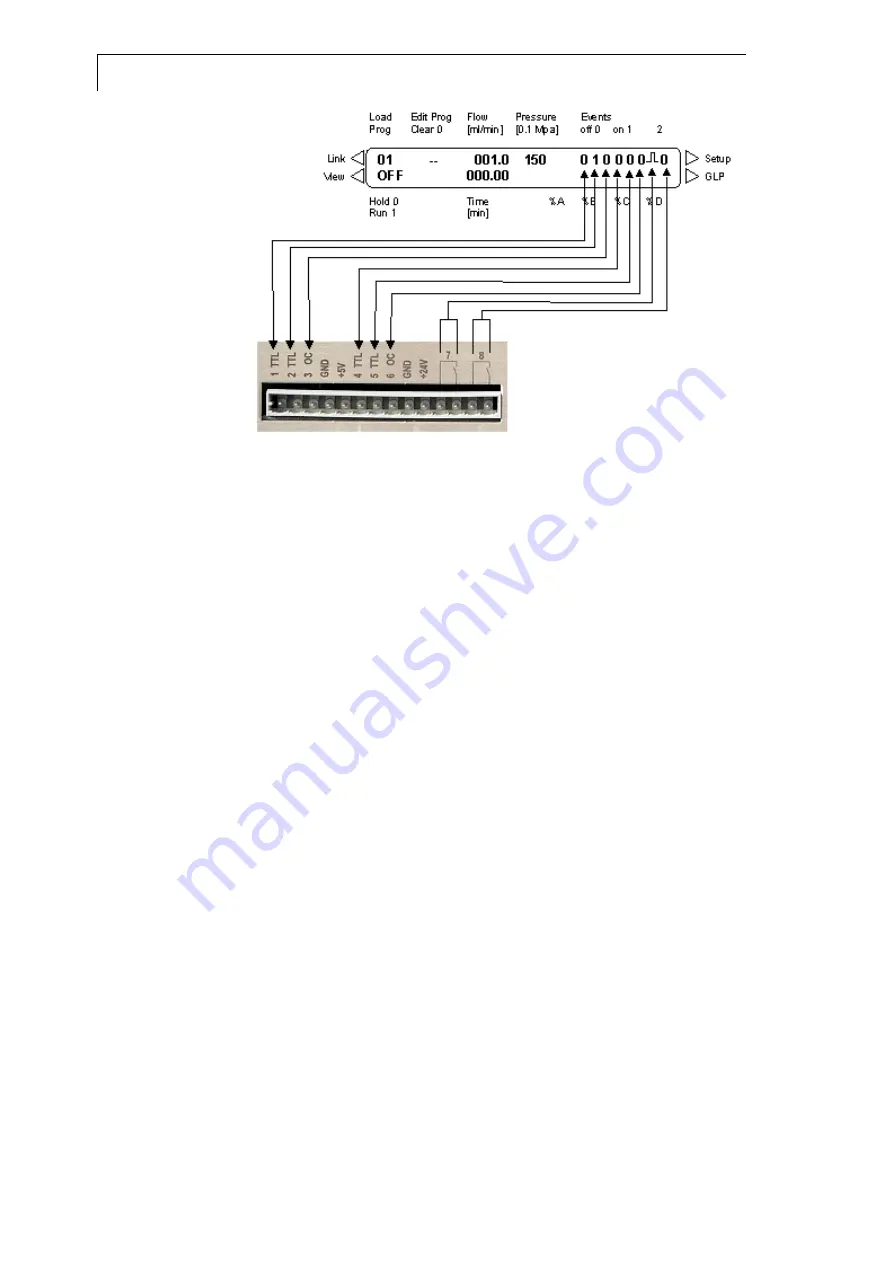
20
Operating the Smartline Pump 1000
Fig. 15
Relation between event programming and the event terminal strip
SOP 10
Start and Stop of Solvent Delivery
This SOP applies to the Smartline Pump 1000 Firmware Version 1.0X or
higher.
1. Apply SOP 7 “Setting the Flow Rate” as described on page 19.
2. Use the START/STOP key (see item {2.1} in Fig. 3 on page 7)) to
start and stop solvent delivery.
SOP 11
Purging the Smartline Pump 1000
This SOP applies to the Smartline Pump 1000 Firmware Version 1.0X or
higher.
1. Open the de-aeration screw to open the purge valve (item {4.3} in
Fig. 4 on page 8) prior to starting the purging function to avoid a
sudden burst of pressure which may cause damage to your
column.
2. The purge process is controlled automatically to not exceed 5 Mpa
system pressure. If the system pressure were to reach 5 Mpa, the
pump would automatically stop.
3. Press the purge key (see item {2.2} in Fig. 3 on page 7) to start as
well as to stop purging. In LPG mode, the pump is purged with the
currently active solvent composition.
4. Select a flow rate for purging by using SOP 7 “Setting the Flow
Rate” on page 19.
5. In LPG mode, purging can be performed either in MIX mode, using
the currently active solvent composition or separately for each
channel A to D. Select the desired mode by positioning the cursor
on the appropriate position: MIX, A, B, C or D.
Automatic Piston Backflushing
The KNAUER Smartline Pump 1000 is equipped with automatic piston
backflushing. This allows a longer lifetime of the seals and pistons and
removes traces of salt and other decontaminants from the backside of the
pistons.






























