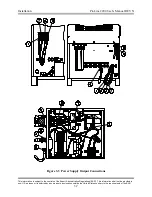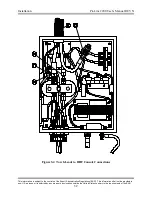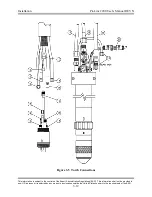Installation
ProLine 2200 User’s Manual REV N
This information is subject to the controls of the Export Administration Regulations [EAR]. This information shall not be provided to
non-U.S. persons or transferred by any means to any location outside the United States contrary to the requirements of the EAR.
3-19
Optional Remote On/Off Control Installation
Install the remote on/off control on the operator’s control station. The control has
four mounting holes and four #6-32 press nuts on the bottom for installation. See
Figure 2-4 for mounting dimensions. After the control has been mounted, connect
the Remote On/Off Control Cable between the plug on the rear of the remote
on/off control and the plug labeled Remote On/Off on the rear of the ProLine
2200 gas console. Note that the cable has a key installed on the end that plugs
into the gas console.
Optional Hydrogen Manifold Installation
The hydrogen manifold is designed to be installed on the top of the gas console
using the two left rear mounting holes of the gas console cover (as viewed from
the front of the power supply). Simply remove the cover of the hydrogen
manifold, remove the two left rear gas console cover screws, then reinstall the
cover screws after inserting them through the holes in the bottom of the hydrogen
manifold. After the manifold has been mounted, replace the hydrogen manifold
cover and connect the Hydrogen Manifold Interface Cable between the plug on
the rear of the hydrogen manifold and the plug labeled Hydrogen Manifold on the
rear of the ProLine 2200 gas console. Note that the cable has a key installed on
the end that plugs into the gas console.