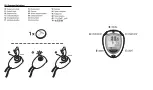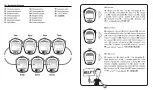18
19
EN
Each time you press
STOP
, the speed in Km/h or Mi/h (depending on the setting) is shown on the
lower line of the display.
When the stopwatch is running, you can display and save lap times and average speeds for these lap
times by successively pressing the
SPLIT/LAP
button. The split time counter will be incremented
each time you press the button.
Once you reach the fi gure 299, the counter fl ashes to indicate that the memory is full.
When you stop the stopwatch (
START/STOP
), a fi nal lap time is added to the memory.
Given that the maximum speed allowed is 999 999, calculated speeds greater than
this value will give rise to an «ERROR» message on the upper line and the speed will
not be saved in the memory.
8.3 Speed Mode Recall Memory
The memory may be recalled whether the speed mode is still running or stopped.
• When the stopwatch is stopped, each time you press the «RECALL» button:
Fastest speed/lap, slowest speed/lap, then average speed/lap, after which the lap times are recalled
starting with the fi rst ones.
• When the stopwatch is running, each time you press the «RECALL» button:
Fastest speed/lap, slowest speed/lap, then average speed/lap, after which the lap times are recalled
starting with the last ones.
You can convert the measurement units for the speed from km/h to MPH (miles per
hour) by pressing the
SPLIT/REST
button briefl y when the stopwatch is stopped.
Holding the button down for a few seconds resets the stopwatch (the measured
distance is displayed on the lower line)
The distance may also be converted into miles or kilometres by pressing briefl y on
SPLIT/RESET
when the stopwatch is stopped.
If the stopwatch is running or if split times have been memorised, the
SPEED
mode is unavailable. On the other hand, if speeds have been memorised or
if the
SPEED
mode is active, the stopwatch is unavailable.
9 / Frequency calculation mode (STROKE)
• The «
STROKE
» function counts the frequency of a repetitive action with a certain rhythm
(rowing or swimming strokes or running strides). The time taken to do
x
strokes (adjustable
setting) is measured and the stopwatch displays the average frequency in beats per minute
(
BPM
) over this period.
9.1 Setting the number of beats used to calculate the frequency
Содержание SW Kalenji 900
Страница 2: ...e clos open...
Страница 3: ...1 2 3 sec...
Страница 8: ...8 9 EN 6 1 Down up Settings 6 2 Repeated timer Settings Use...
Страница 16: ...24 25 ON OFF 3 2 R glage la date 4 Mode ALARM alarme journali re 3 3 Passage 12h 24h Heure du r veil Heure FR...
Страница 19: ...30 31 6 2 Reapeted timer R glage Utilisation Utilisation FR...
Страница 29: ...50 51 6 1 Down up Con guraci n 6 2 Reapeted timer Con guraci n Utilizaci n ES...
Страница 37: ...66 67 ON OFF 3 2 Einstellung des Datums 3 3 bergang 12H 24H 4 Modus ALARM Tagesalarm Weckzeit Uhrzeit DE...
Страница 40: ...72 73 6 2 Reapeted timer Einstellung Verwendung Verwendung DE...
Страница 50: ...92 93 6 1 Down up Impostazione 6 2 Repeated timer Impostazione Utilizzo IT...
Страница 58: ...108 109 ON OFF 3 2 Instellen datum 3 3 Van 12u naar 24 u 4 Modus ALARM dagelijks alarm Wektijd Tijd NL...
Страница 61: ...114 115 6 2 Reapeted timer Instelling Gebruik Gebruik NL...
Страница 71: ...134 135 6 1 Down up Regula o 6 2 Reapeted timer Regula o Utiliza o PT...
Страница 82: ...156 157 6 2 Reapeted timer Ustawienia U ycie U ycie PL...
Страница 92: ...176 177 6 1 Down up Be ll t s 6 2 Repeated timer Be ll t s Haszn lat HU...
Страница 100: ...192 193 ON OFF 3 2 3 3 12 24 4 ALARM RU...
Страница 101: ...194 195 5 PACER 5 1 01 240 1 2 3 4 5 10 15 20 30 40 50 60 80 100 110 120 140 150 160 180 200 240 5 2 RU...
Страница 102: ...196 197 6 TIMER 3 DownandUp 0 Repeated timer 0 Trainingtimer 9 SPLIT RESET 6 1 Down up RU...
Страница 103: ...198 199 6 2 Reapeted timer RU...
Страница 105: ...202 203 START STOP SPLIT RESET 0 7 7 1 7 2 SPLIT LAP SPLIT SPLIT LAP 999 299 RU...
Страница 106: ...204 205 SPLIT LAP 299 FULL START STOP 7 3 299 RECALL RECALL FAST SLOW X AVG x x 1 1 RECALL FAST SLOW X AVG 1 2 x 1 x RU...
Страница 109: ...210 11 12 www kalenji com RU...
Страница 114: ...218 219 6 1 Down up Setare 6 2 Reapeted timer Setare Utilizare RO...
Страница 122: ...234 235 ON OFF 3 2 Nastavenie d tumu 3 3 Prechod 12h 24h 4 Re imALARM ka dodenn alarm as bud ku as SK...
Страница 125: ...240 241 6 2 Reapeted timer Nastavenie Pou itie Pou itie SK...
Страница 133: ...256 257 ON OFF 3 3 P echod 12h 24h 4 Re im ALARM denn alarm as buzen as 5 Re im m i tempa PACER 5 1 Nastaven PACERU CS...
Страница 135: ...260 261 6 1 Down up Nastaven 6 2 Reapeted timer Nastaven Pou it CS...
Страница 146: ...282 283 6 2 Upprepad tidtagning Inst llning Anv ndning Anv ndning SV...
Страница 153: ...296 297 3sec PACER 01 240 TIMER 3 1 99 59 59 1 1 100 SPEED MpH STROKE 2 30 1 2 waterresistant 3 TIME 3 1 TIME 3 2 BG...
Страница 154: ...298 299 ON OFF 3 3 12 24 4 ALARM 5 Rythmeur PACER 5 1 PACER BG...
Страница 156: ...302 303 6 1 Down up 6 2 Reapeted timer BG...
Страница 157: ...304 305 6 3 Training timer 3 45 15 BG...
Страница 159: ...308 309 7 2 LAP SPLIT SPLIT LAP 999 299 BG...
Страница 167: ...324 325 6 2 Reapeted timer Ayar Kullan m Kullan m TR...
Страница 175: ...340 341 ON OFF 3 3 12 24 4 ALARM 5 PACER 5 1 PACER UK...
Страница 177: ...344 345 6 1 Down up 6 2 Reapeted timer UK...
Страница 178: ...346 347 6 3 Training timer 3 45 15 UK...
Страница 180: ...350 351 7 2 LAP SPLIT SPLIT LAP 999 299 UK...
Страница 184: ...358 359 AR 3sec...
Страница 185: ...360 361 AR...
Страница 186: ...362 363 AR...
Страница 187: ...364 365 AR...
Страница 188: ...366 367 AR...
Страница 189: ...368 369 AR...
Страница 190: ...370 371 AR...
Страница 191: ...372 373 AR...
Страница 192: ...374 375 AR...
Страница 193: ...376 377 AR...
Страница 194: ...378 379 ZH ZH...
Страница 195: ...380 381 ZH 3sec...
Страница 196: ...382 383 ZH ON OFF...
Страница 197: ...384 385 ZH...
Страница 198: ...386 387 ZH...
Страница 199: ...388 389 ZH...
Страница 200: ...390 391 ZH...
Страница 201: ...392 393 ZH...
Страница 202: ...394 395 ZH...
Страница 203: ...396 397 ZH...
Страница 204: ...398 399 ZH...