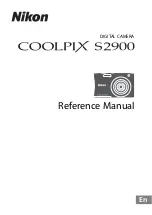Symptom
Action
The [CH-1/CH-2] recording
level adjustment knob does
not work.
O
0
Is the [AUDIO SELECT CH-1/CH-2 AUTO/MANU] switch set to
“AUTO”?
0
Is Full Auto enabled?
Is [A/V Set]
B
[Audio Set]
B
[Audio On FULL AUTO] set to “Auto” in
Full Auto mode?
SD card cannot be initialized
(formatted).
0
Is the write-protect switch of the SD card turned on?
Make sure that the write-protect switch is turned off.
P41 [Write-Protect Switch on the SD Card] )
Battery alarm appears even
after loading a charged
battery.
0
Is the battery too old?
The time code and user’s bit
are not displayed.
0
Even in Camera mode or Media mode, the time code and user’s bit
may not be displayed depending to the type of display.
0
Is [LCD/VF]
B
[Display Settings]
B
[TC/UB] set to “Off”? To display
the time code or user’s bit, set it to “TC” or “UB”.
The date and time are not
displayed.
0
The date and time are only displayed on the Display 1 and Display 2
screens in the Camera mode (during shooting).
P132 [Display Screen in Camera Mode] )
0
Is [System]
B
[Record Set]
B
[Time Stamp] set to “On”? To display
the date and time, set it to “Off”.
Incorrect display on the
viewfinder.
0
Is [LCD/VF]
B
[VF SW] set to “Enable”, and is the viewfinder in use
without being pulled out?
To use the viewfinder in this setting, pull out the viewfinder.
The actual recording time is
shorter than the estimated
time.
0
The recordable time may be shorter depending on the shooting
conditions or the subject.
Cannot connect to wireless
LAN.
n
0
Check the mode of connection and method of setting ([SSID] and
[Passphrase] in cases other than WPS).
P151 [Connecting via Wireless LAN] )
0
Even if the Passphrase is wrong, “Completed the Setup Wizard.
Please Input the Passphrase into Your Device.” may appear at the
browser setting depending on the type of encryption.
Adjust [Passphrase] again.
The View Remote screen turns
black.
The screen flickers.
The screen freezes.
Cannot perform remote
operation.
n
0
The network path is congested.
Wait a while before refreshing (reloading) the web browser.
The clips cannot be uploaded
to the FTP server.
n
0
Adjust the [Clip Server] settings.
0
The maximum size of the recorded clip is 64 GB.
If a file size limit is set in the FTP server settings, set the size limit to
more than 64 GB.
0
Take necessary action as described in “[List of FTP Transfer Errors
The wireless LAN is
disconnected.
n
0
The wireless LAN may be disconnected depending on the
environment. Change the usage environment.
0
Connect via wired LAN.
P152 [Connecting via Wired LAN] )
The images and audio sound
during live streaming are
choppy.
n
0
Depending on the type of network adapter used and the connection,
streaming may not be possible with the encoding bit rate specified.
Please reduce the encoding bit rate.
190
Troubleshooting
Others