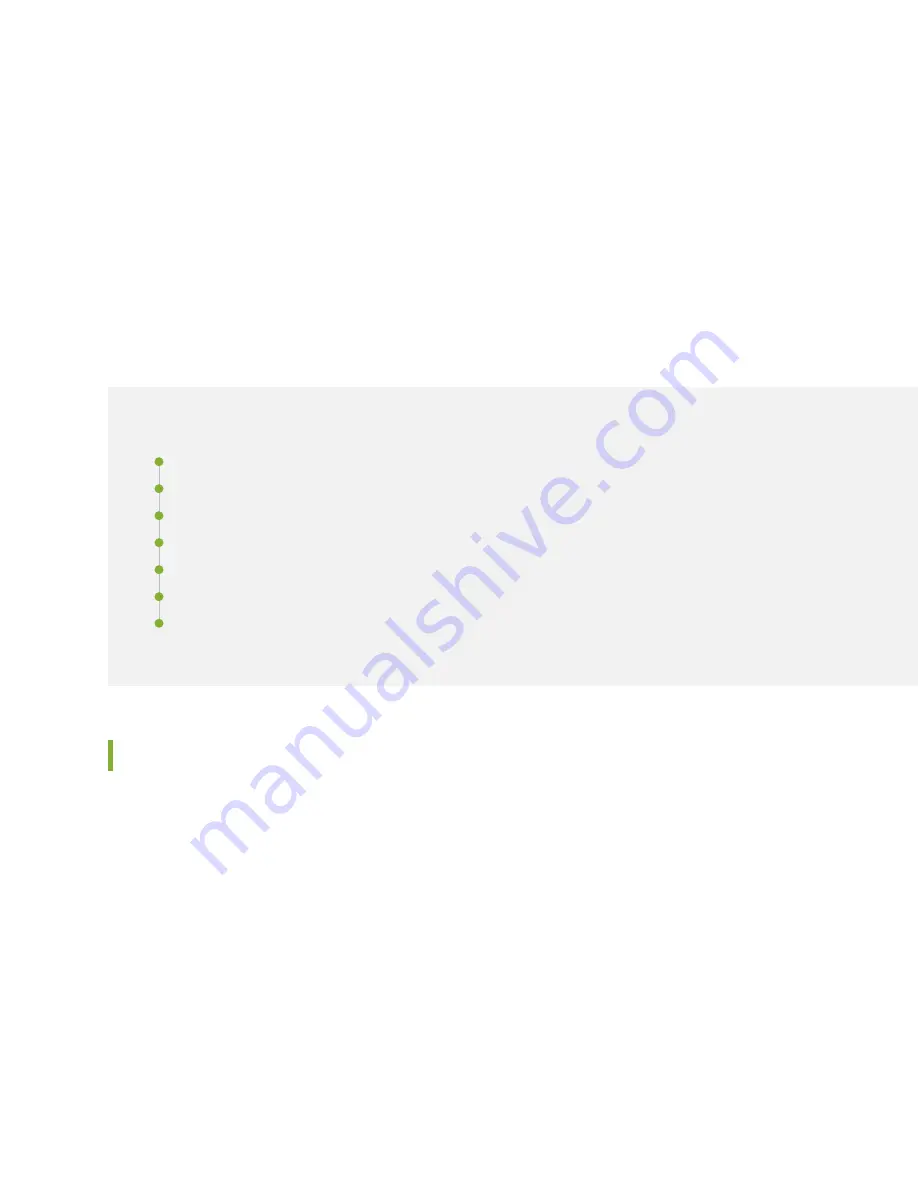
9. If you are upgrading to four high-capacity DC power supplies to achieve 2+2 redundancy, install
high-capacity DC power supplies in the PEM2 and PEM3 slots. See
“Installing an SRX5600 Services
Gateway AC Power Supply” on page 256
for instructions on installing DC power supplies.
10. Check the LEDs on the faceplate of each of the new power supplies to confirm that they are operating
properly.
Maintaining the SRX5600 Host Subsystem
IN THIS SECTION
Maintaining the SRX5600 Services Gateway Host Subsystem and SCBs | 269
Taking the SRX5600 Services Gateway Host Subsystem Offline | 271
Operating and Positioning the SRX5600 Services Gateway SCB Ejectors | 272
Replacing an SRX5600 Services Gateway SCB | 272
Replacing the SRX5600 Services Gateway Routing Engine | 276
Low Impact Hardware Upgrade for SCB3 and IOC3 | 280
Maintaining the SRX5600 Services Gateway Host Subsystem and SCBs
Purpose
For optimum services gateway performance, verify the condition of the host subsystem and any additional
SCBs. The host subsystem comprises an SCB and a Routing Engine installed into a slot in the SCB.
Action
On a regular basis:
•
Check the LEDs on the craft interface to view information about the status of the Routing Engines.
•
Check the LEDs on the SCB faceplate.
•
Check the LEDs on the Routing Engine faceplate.
•
To check the status of the Routing Engine, issue the show chassis routing-engine command. The output
is similar to the following:
269
Содержание SRX5600
Страница 1: ...SRX5600 Services Gateway Hardware Guide Published 2020 02 14 ...
Страница 23: ......
Страница 105: ...LEDs 106 ...
Страница 114: ...Figure 51 SRX5K MPC g030309 MPC empty 115 ...
Страница 124: ...Port and Interface Numbering 125 ...
Страница 130: ...Port and Interface Numbering 131 ...
Страница 156: ......
Страница 183: ...Table 54 RJ 45 Connector Pinout for the AUX and CONSOLE Ports continued Description Signal Pin Clear to Send CTS 8 185 ...
Страница 185: ......
Страница 193: ...Figure 84 Installing the Front Mounting Hardware for a Four Post Rack or Cabinet 196 ...
Страница 239: ......
Страница 285: ...c Upload the configuration to RE2 from the USB device 288 ...
Страница 372: ...5 CHAPTER Troubleshooting Hardware Troubleshooting the SRX5600 377 ...
Страница 373: ......
Страница 407: ......
Страница 420: ...423 ...
Страница 423: ...Restricted Access Area Warning 426 ...
Страница 430: ...433 ...
Страница 443: ...Jewelry Removal Warning 446 ...
Страница 446: ...Operating Temperature Warning 449 ...
Страница 456: ...DC Power Disconnection Warning 459 ...
Страница 460: ...DC Power Wiring Sequence Warning 463 ...
Страница 463: ...DC Power Wiring Terminations Warning 466 ...
Страница 466: ...DC Power Disconnection Warning 469 ...
Страница 470: ...DC Power Wiring Sequence Warning 473 ...
Страница 473: ...DC Power Wiring Terminations Warning 476 ...
















































