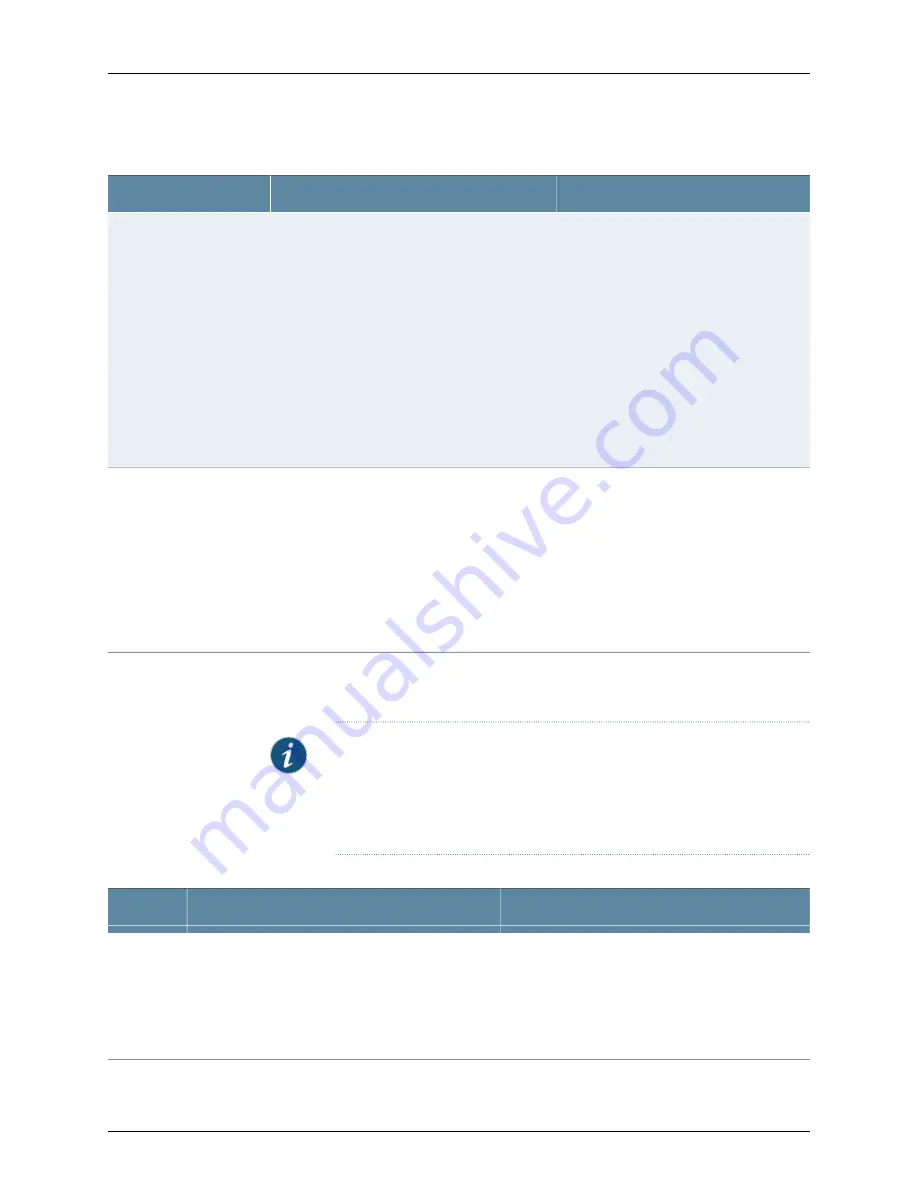
Table 90: Filtering System Log Messages
(continued)
Your Action
Function
Field
To generate a raw report:
1.
Click
Generate Raw Report
.
The
Opening filteredEvents.html
window
appears.
2. Select
Open with
to open the html file or
select
Save File
to save the file.
3. Click
OK
.
Generates a list of event log messages in
nontabular format
NOTE:
Generate Raw Report is disabled until
event log messages start loading in the Events
Detail table.
Generate Raw Report
NOTE:
•
The Generate Raw
Report button is enabled
once the event log
messages start loading
in the Events Detail
table.
•
After the log messages
are completely loaded in
the Events Detail table,
Generate Raw Report
changes to Generate
Report.
To generate a formatted report:
1.
Click
Generate Report
.
The
Opening Report.html
window
appears.
2. Select
Open with
to open the html file or
select
Save File
to save the file.
3. Click
OK
.
Generates a list of event log messages in tabular
format, which shows system details, events filter
criteria, and event details.
Generate Report
NOTE:
The Generate
Report button appears only
after event log messages
are completely loaded in
the Events Detail table. The
Generate Raw Report
button is displayed while
event log messages are
being loaded.
Meaning
Table 91 on page 261
describes the Event Summary fields.
NOTE:
By default, the View Events page in the J-Web interface displays the
most recent 25 events, with severity levels highlighted in different colors.
After you specify the filters, Event Summary displays the events matching
the specified filters. Click the
First
,
Next
,
Prev
, and
Last
links to navigate
through messages.
Table 91: Viewing System Log Messages
Additional Information
Function
Field
The information displayed in this field is different for
messages generated on the local Routing Engine than
for messages generated on another Routing Engine
(on a system with two Routing Engines installed and
operational). Messages from the other Routing Engine
also include the identifiers
re0
and
re1
to identify the
Routing Engine.
Displays the name and ID of the process that generated
the system log message.
Process
261
Copyright © 2015, Juniper Networks, Inc.
Chapter 21: Alarms and Syslog Messages
Содержание EX4300
Страница 1: ...EX4300 Switch Hardware Guide Modified 2015 06 29 Copyright 2015 Juniper Networks Inc ...
Страница 16: ...Copyright 2015 Juniper Networks Inc xvi EX4300 Switch Hardware Guide ...
Страница 22: ...Copyright 2015 Juniper Networks Inc xxii EX4300 Switch Hardware Guide ...
Страница 24: ...Copyright 2015 Juniper Networks Inc 2 EX4300 Switch Hardware Guide ...
Страница 102: ...Copyright 2015 Juniper Networks Inc 80 EX4300 Switch Hardware Guide ...
Страница 104: ...Copyright 2015 Juniper Networks Inc 82 EX4300 Switch Hardware Guide ...
Страница 128: ...Copyright 2015 Juniper Networks Inc 106 EX4300 Switch Hardware Guide ...
Страница 172: ...Copyright 2015 Juniper Networks Inc 150 EX4300 Switch Hardware Guide ...
Страница 176: ...Copyright 2015 Juniper Networks Inc 154 EX4300 Switch Hardware Guide ...
Страница 218: ...Copyright 2015 Juniper Networks Inc 196 EX4300 Switch Hardware Guide ...
Страница 236: ...Copyright 2015 Juniper Networks Inc 214 EX4300 Switch Hardware Guide ...
Страница 238: ...Copyright 2015 Juniper Networks Inc 216 EX4300 Switch Hardware Guide ...
Страница 250: ...Copyright 2015 Juniper Networks Inc 228 EX4300 Switch Hardware Guide ...
Страница 256: ...Copyright 2015 Juniper Networks Inc 234 EX4300 Switch Hardware Guide ...
Страница 277: ...PART 5 Troubleshooting Alarms and Syslog Messages on page 257 255 Copyright 2015 Juniper Networks Inc ...
Страница 278: ...Copyright 2015 Juniper Networks Inc 256 EX4300 Switch Hardware Guide ...
Страница 286: ...Copyright 2015 Juniper Networks Inc 264 EX4300 Switch Hardware Guide ...
Страница 292: ...Copyright 2015 Juniper Networks Inc 270 EX4300 Switch Hardware Guide ...
Страница 306: ...Copyright 2015 Juniper Networks Inc 284 EX4300 Switch Hardware Guide ...
Страница 312: ...Copyright 2015 Juniper Networks Inc 290 EX4300 Switch Hardware Guide ...
Страница 336: ...Copyright 2015 Juniper Networks Inc 314 EX4300 Switch Hardware Guide ...






























