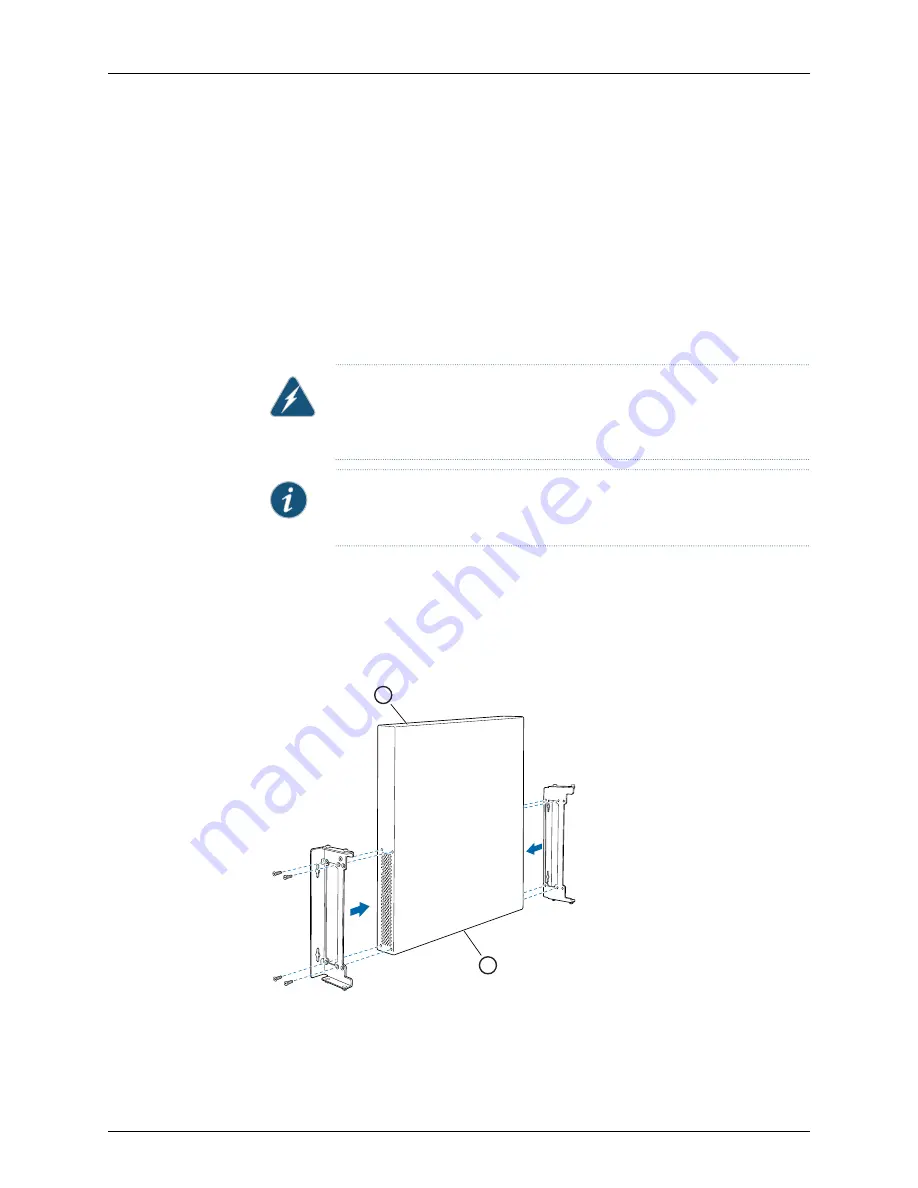
•
Phillips (+) screwdriver, number 2 (not provided)
•
2 wall-mount brackets (provided with the wall-mount kit)
•
12 wall-mount bracket screws (provided with the wall-mount kit)
•
4 mounting screws (8-32 x 1.25 in. or M4 x 30 mm) (not provided)
•
Cover panels for uplink module and power supply slots (provided)
•
Hollow wall anchors capable of supporting the combined weight of two fully loaded
switches, up to 33 lb (15 kg) (not included)—if you are mounting the switch in sheetrock
(wall board with a gypsum plaster core) or in wall board not backed by wall studs.
WARNING:
When mounted in a vertical position, an EX4300 switch must be
oriented with the front panel of the chassis pointing down to ensure proper
airflow and meet safety requirements in the event of a fire.
NOTE:
For easier lifting, install any additional power supplies only after you
mount the switch on the wall.
To mount the switch on a wall:
1.
Attach the wall-mount brackets to the sides of the chassis by using four of the
wall-mount bracket screws on each side (see the representation in
Figure 47 on page 164
). Use the screwdriver to tighten the screws.
Figure 47: Attaching Wall-Mount Brackets to the Switch Chassis
g020200
1
2
2.
If you are mounting two switches together, line the second switch on top of the first
and attach it to the mounting brackets by using two wall-mount bracket screws on
each side (see the representation in
Figure 48 on page 165
).
Copyright © 2015, Juniper Networks, Inc.
164
EX4300 Switch Hardware Guide
Содержание EX4300
Страница 1: ...EX4300 Switch Hardware Guide Modified 2015 06 29 Copyright 2015 Juniper Networks Inc ...
Страница 16: ...Copyright 2015 Juniper Networks Inc xvi EX4300 Switch Hardware Guide ...
Страница 22: ...Copyright 2015 Juniper Networks Inc xxii EX4300 Switch Hardware Guide ...
Страница 24: ...Copyright 2015 Juniper Networks Inc 2 EX4300 Switch Hardware Guide ...
Страница 102: ...Copyright 2015 Juniper Networks Inc 80 EX4300 Switch Hardware Guide ...
Страница 104: ...Copyright 2015 Juniper Networks Inc 82 EX4300 Switch Hardware Guide ...
Страница 128: ...Copyright 2015 Juniper Networks Inc 106 EX4300 Switch Hardware Guide ...
Страница 172: ...Copyright 2015 Juniper Networks Inc 150 EX4300 Switch Hardware Guide ...
Страница 176: ...Copyright 2015 Juniper Networks Inc 154 EX4300 Switch Hardware Guide ...
Страница 218: ...Copyright 2015 Juniper Networks Inc 196 EX4300 Switch Hardware Guide ...
Страница 236: ...Copyright 2015 Juniper Networks Inc 214 EX4300 Switch Hardware Guide ...
Страница 238: ...Copyright 2015 Juniper Networks Inc 216 EX4300 Switch Hardware Guide ...
Страница 250: ...Copyright 2015 Juniper Networks Inc 228 EX4300 Switch Hardware Guide ...
Страница 256: ...Copyright 2015 Juniper Networks Inc 234 EX4300 Switch Hardware Guide ...
Страница 277: ...PART 5 Troubleshooting Alarms and Syslog Messages on page 257 255 Copyright 2015 Juniper Networks Inc ...
Страница 278: ...Copyright 2015 Juniper Networks Inc 256 EX4300 Switch Hardware Guide ...
Страница 286: ...Copyright 2015 Juniper Networks Inc 264 EX4300 Switch Hardware Guide ...
Страница 292: ...Copyright 2015 Juniper Networks Inc 270 EX4300 Switch Hardware Guide ...
Страница 306: ...Copyright 2015 Juniper Networks Inc 284 EX4300 Switch Hardware Guide ...
Страница 312: ...Copyright 2015 Juniper Networks Inc 290 EX4300 Switch Hardware Guide ...
Страница 336: ...Copyright 2015 Juniper Networks Inc 314 EX4300 Switch Hardware Guide ...
















































