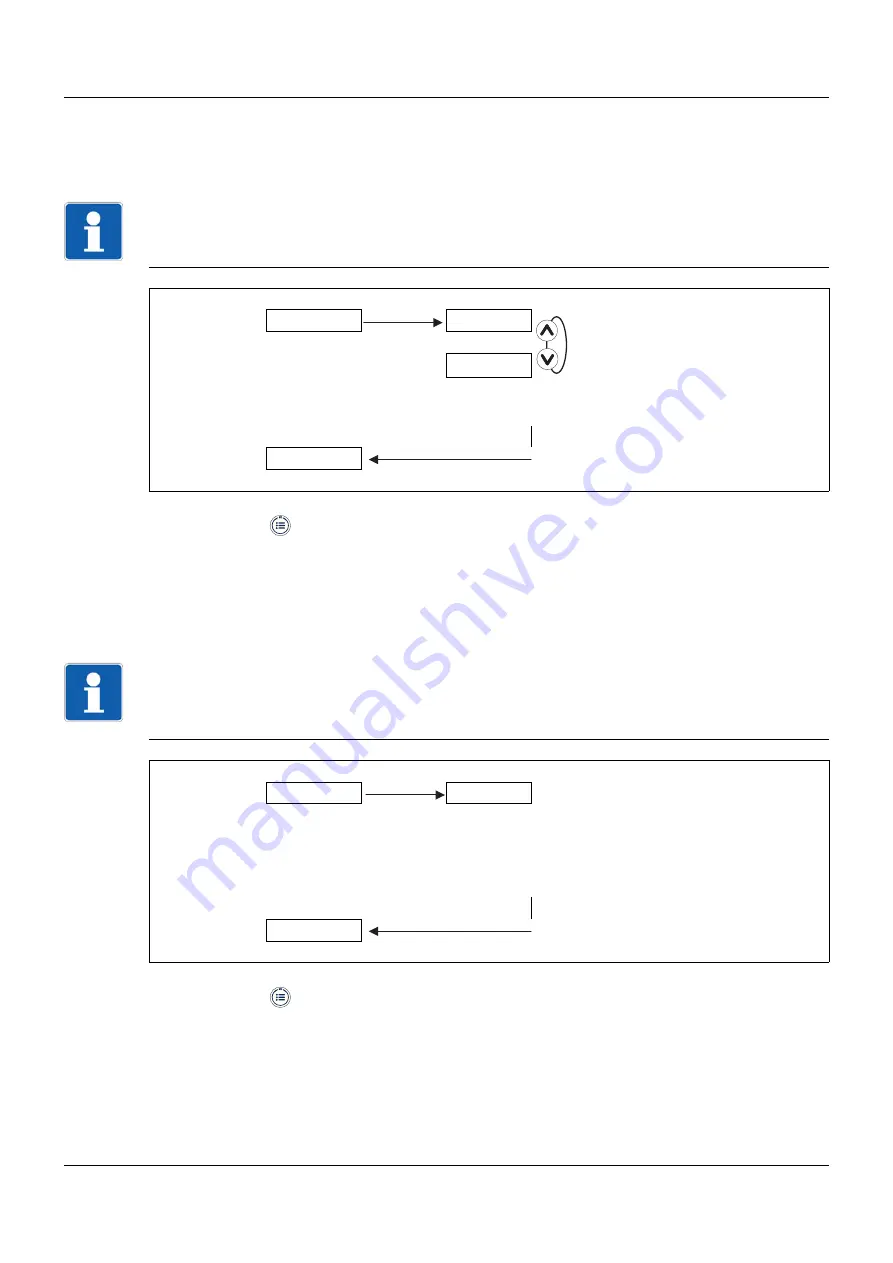
63
8 Startup and parameterization
8.6.15
Adjusting the mains frequency
This function enables the mains frequency to be adjusted so that the device can filter interfering signals
in the supply voltage.
1. If you do not wish to change any further parameters, go to the END function in the parameters menu
and press the
key in order to save the settings and return to the process level.
8.6.16
Adjusting the CUT-OFF flow rate
This function is used to adjust the flow rate value below which the device emits the flow rate as zero.
•
The display shows a flow rate of zero; the flow rate unit is marked with a dot after it in the display
•
Outputs and counters respond to the zero flow rate
1. If you do not wish to change any further parameters, go to the END function in the parameters menu
and press the
key in order to save the settings and return to the process level.
NOTE!
Always adjust this parameter, even if the device is supplied with direct current (DC).
FREQUENC.
F = 50 HZ
F = 60 HZ
1. Choose the mains frequency.
2. Confirm
CUT-OFF
NOTE!
The units of the displayed values and the values to be entered manually correspond to the values se-
lected in chapter 8.6.2 "Choosing the flow rate unit, the number of decimals, and the counter display
unit", page 38.
CUT-OFF
CO = 0.300
1. Enter the measured flow rate value below which the
device emits the flow rate as zero.
2. To disable the function, set CO = 0.
3. Confirm
BACKLIT






























