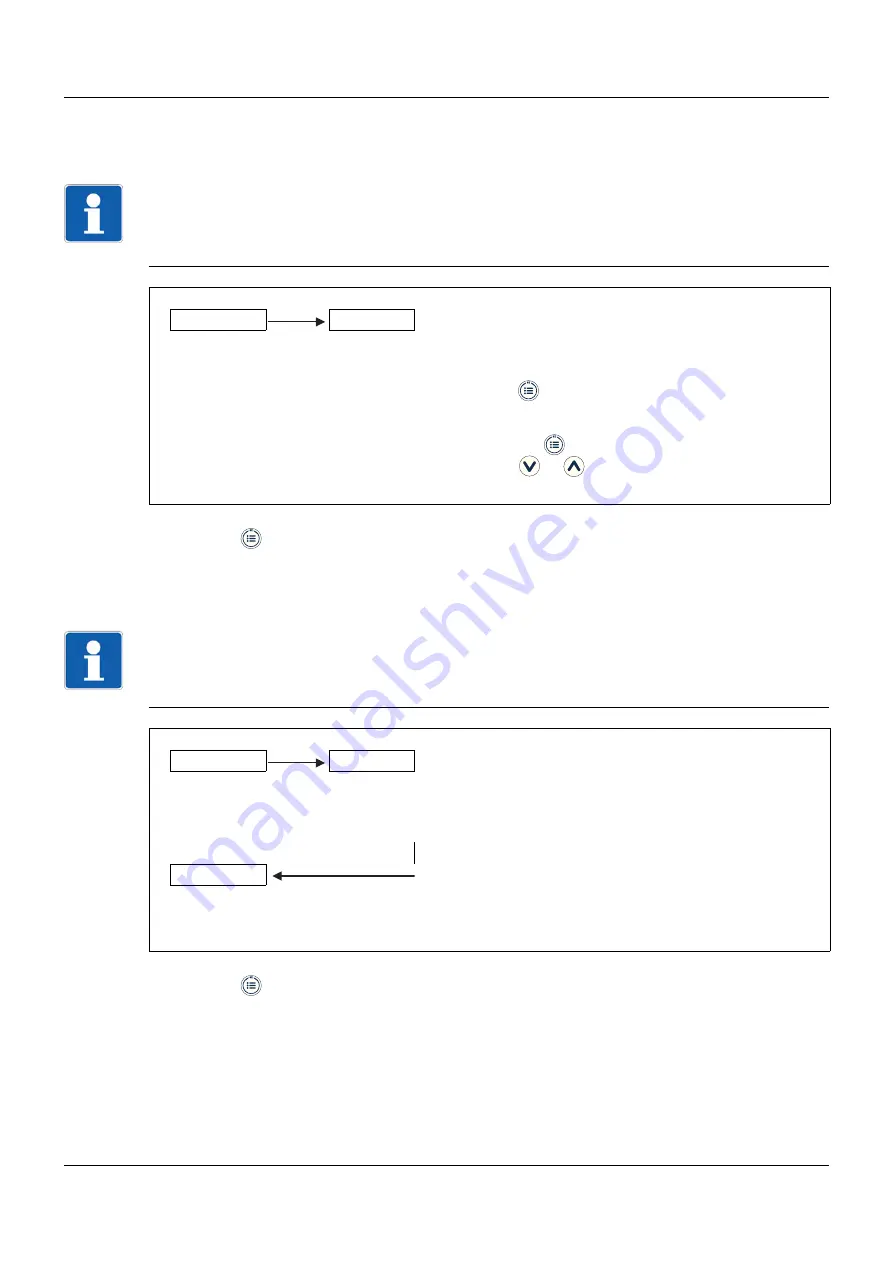
8 Startup and parameterization
70
8.7.3
Checking proper response of the outputs
This function can be used to test whether the outputs are responding according to the settings.
1. If you do not wish to change any further parameters, go to the END function in the test menu and
press the
key in order to save the settings and return to the process level.
8.7.4
Changing the sensor's KW value
This parameter allows the device's precision to be adjusted.
1. If you do not wish to change any further parameters, go to the END function in the test menu and
press the
key in order to save the settings and return to the process level.
NOTE!
The counters are incremented according to the measured flow rate value and not according to the sim-
ulated value.
The device status LED flashes as long as the checking function for proper output response is active.
FLOW
SIM = 12.50
1. Enter a flow rate value in the selected unit.
2. Confirm by pressing the
key.
3. Check that the outputs are responding as expected.
4. To test another value, press
.
5. To exit simulation, press
or
.
NOTE!
Changing the sensor's KW value can affect the determination of the K-factor for the fitting (406090) with
a calibration procedure,
see chapter 8.6.4 "Determining the fitting's K-factor with a calibration proce-
dure (Teach-In)", page 41.
K-SENSOR
KW = 1.000
1. Enter the sensor's KW value (value between 0.850 and 1.150).
2. Confirm
FLOW-W.
Setting example: to increase the measured flow rate value by 1.5 %, enter KW = 1.015.






























