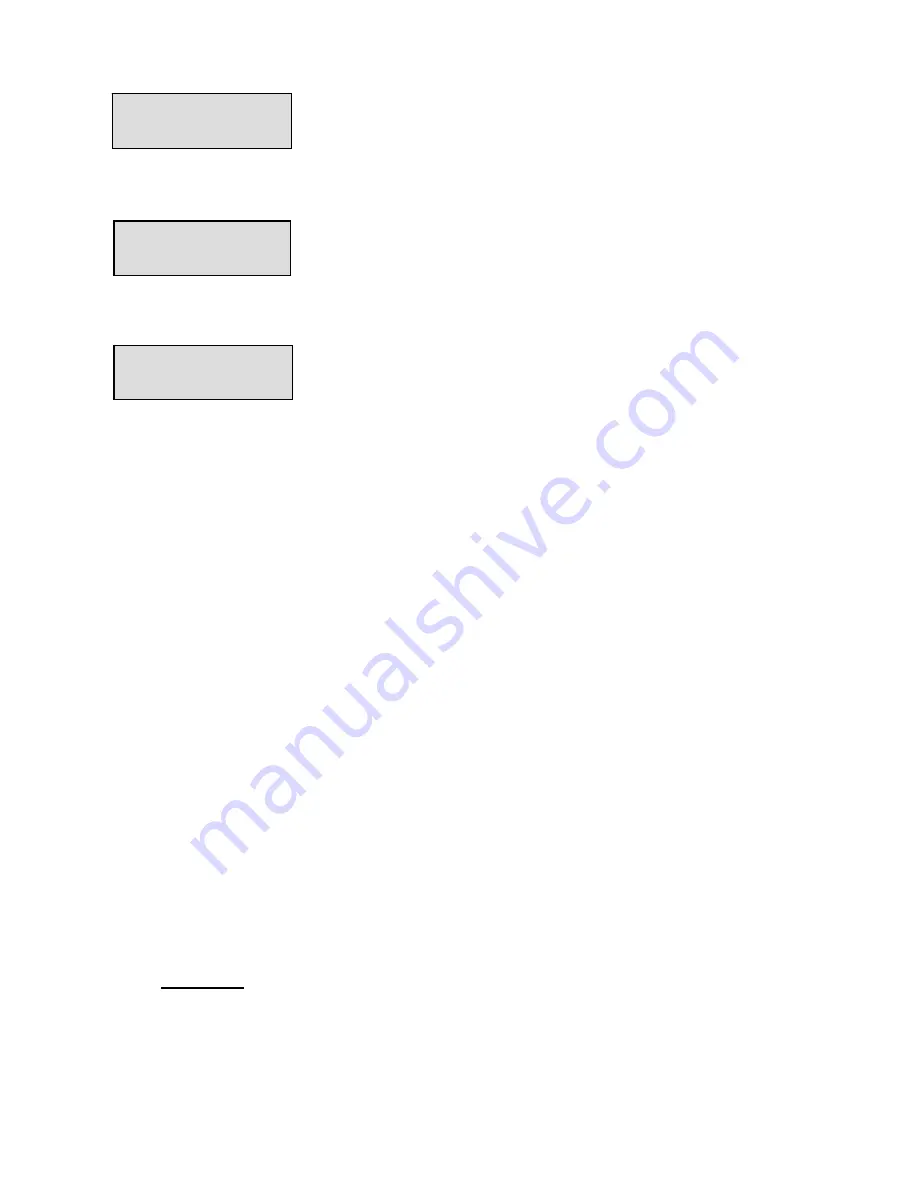
Setting for the period before the ECU will go into the Failsafe
mode and reduce the throttle to the preset
FailSafeRPM
. After
the
FailSafeTimeOut
below, the engine would then shut off.
This maybe programmed from 0.1 to 20 seconds (Default = 0.1 seconds).
Failsafe Delay
:0.1
Failsafe timeout
Setting for how long the turbine will run in a failsafe condition
before the engine shuts off. This may be programmed from 0.1
to 20 seconds (Default = 3 seconds).
FailSafeTimeOut
:3.0
Failsafe RPM
Setting for the RPM the engine will run at durring the
FailSafeTimeOut
. This maybe programmed from Minimum
RPM to Maximum RPM (Default = Minimum RPM).
FailSafeRPM
:33000
If the engine is shutdown because of a failsafe, in the
Info Menu
the
LAST-OffCond
:FailSafe
will be displayed. The
Info Menu
has selections for
LastFailsafeCnt:0
and
Last FailSafeTim:0.0.
This is the number of times the ECU went into failsafe and the
actual time period it was in failsafe during the last flight.
“Learn R/C”. Teach the ECU to the R/C System
Before the Jet-Tronic ECU can be used for the first time you must program the failsafe
and learn the throttle stick and optionally the auxiliary control positions of your R/C
system.
To accomplish this, complete the following steps:
1. Connect the ECU servo cable to the receiver. The “
THR
” cable connects to an
auxiliary knob or switch channel. The turbine runs in a “governor mode” that
automatically compensates for pitch loads.
Do not connect the ECU throttle
control input to the receiver pitch control channel.
Make certain that all other
connections are made in accordance with the
Electrical Connection Diagram
.
2. Inspect the transmitter programming, to ensure that dual rates and exponential
functions are disabled, travel is set at 100% (75% if failsafe is active) and sub trim is
set at zero.
3. While pressing the “
Select Menu
” key on the GSU, switch on the receiver.
Helpful hint:
Instead of the
Select Menu
key on the GSU, the small switch on the LED I/O
board may be pressed instead. This key can also be used to advance through
the “
learn R/C
” sequence (described below). This feature is useful when the
GSU is not available. Keep in mind that the LED’s on the I/O board are the same
as the GSU for “
Standby
”, “
Pump running
” and “
OK
”.
34
Содержание SPH5
Страница 60: ...Copyright JetCat USA LLC 2001 2007 60 ...
















































