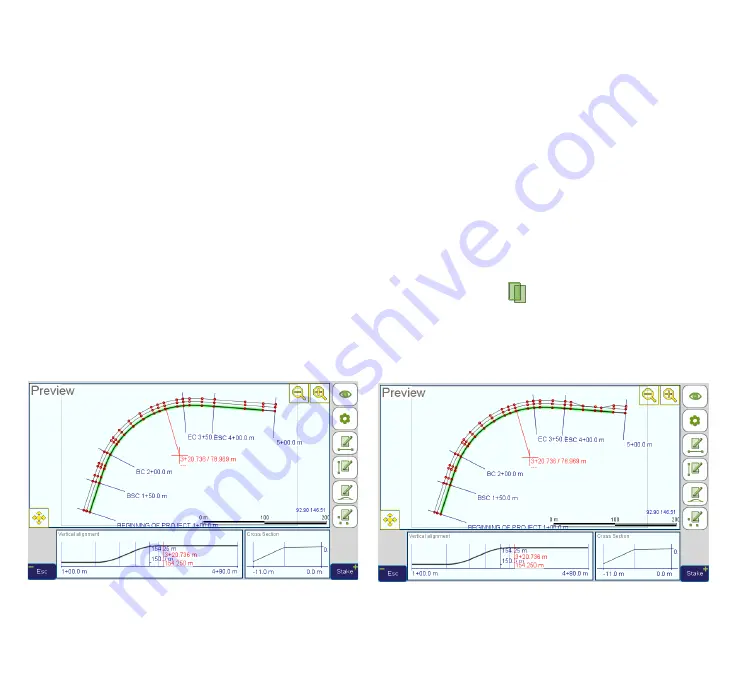
www.javad.com
78
Stake Out Alignments
second segment is 11 m from the centerline. Distance
of 0 is also a valid value.
Time to look at our progress. Tap the “
Preview
” but-
ton. Now, besides the new sidelines and design
points displayed near centerline in the main panel,
the
Cross-Section
panel also shows data (as in
Verti-
cal Alignment
panel, it is scaled unevenly for best fit)
(Figure 37). When cursor in main panel is within the
cross-section, the
Cross-Section
panel also has cursor
with coordinates.
Note two important things: 1. As we now have
cross-sections defined, elevation outside the sidelines
is not calculated (cursor in main panel displays the “--
-” in place of elevation). 2. Elevation displayed next to
cursor in main panel is a sum of elevation along cen-
terline, displayed next to cursor in the
Vertical Align-
ment
panel, and relative elevation across centerline,
displayed next to cursor in the
Cross-Section
panel.
Figure 37
Tap “
Esc
” to return to editing the cross-sections.
We will define right side a bit later, and now set up the
narrowing. It is denoted by cross-sections equal to ini-
tial one at stations 4+10 and 4+80, and cross-sections
with degenerate outer segment at stations 4+30 and
4+60.
So, tap “
New Cross-Section
” (screen switches to edit-
ing the created entry). Set “
Station
” to 4+10. Tap “
New
Cross-Section
” once more. Set “
Station
” to 4+80.
To create two inner cross-sections, tap “
New
Cross-Section
” once again. Set “
Station
” to 4+30 (po-
sition of the entry in the list changes to “
3/4
” as the en-
tries are sorted by station value, as it was mentioned
before). Set “
Distance
” field for the second segment
to 0. Tap the “
Copy
” (
) button to create copy of the
current (not last) entry. Change “
Station
” to 4+60.
Tap “
Preview
” and see that the left side of the align-
ment is complete (Figure 38).
Figure 38
Tap “
Esc
” to return to editing screen again.
Содержание TRIUMPH-LS
Страница 1: ...U S E R S G U I D E TO T H E T R I U M P H L S E Version 20160121 ...
Страница 17: ...www javad com 17 Introduction ...
Страница 39: ...www javad com 39 Collect Screens ...
Страница 59: ...www javad com 59 Stake Out Points ...
Страница 91: ...www javad com 91 Stake Out Alignments ...
Страница 93: ...www javad com 93 Using ShapeTags and Codes Data Structure ...
Страница 105: ...www javad com 105 Using ShapeTags and Codes ...
Страница 149: ...www javad com 149 Localization ...
Страница 165: ...www javad com 165 Appendix B NGS AntCal Appendix B NGS AntCal Data http www ngs noaa gov ANTCAL Antennas jsp manu Javad ...
Страница 166: ...www javad com 166 Appendix B NGS AntCal Appendix B NGS AntCal Data http www ngs noaa gov ANTCAL ...






























