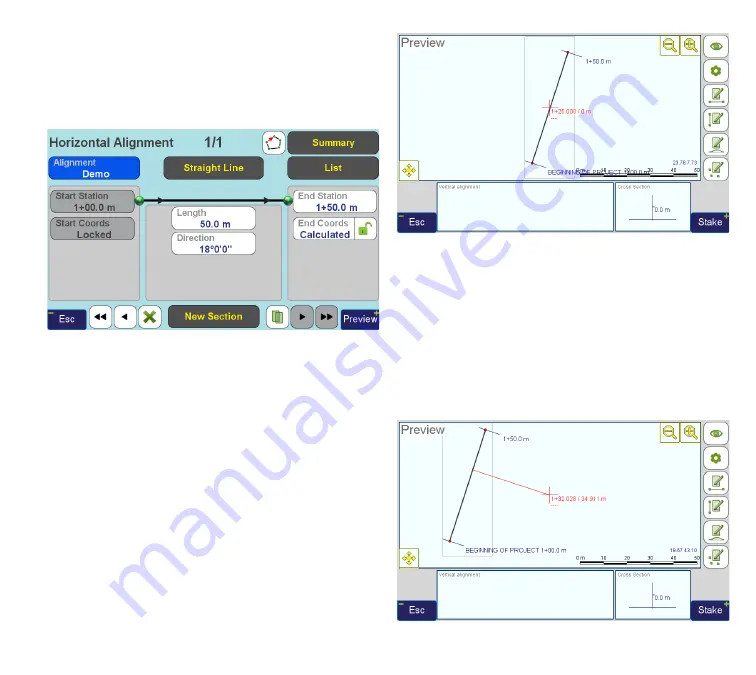
www.javad.com
65
Stake Out Alignments
imuth. Note that to set section length you can ei-
ther edit the “
Length
” field (set it to 50.0 m) or “
End
station
” (set it to 1+50.0 m), the result is completely
equivalent. Also tap “
Direction
” and set it to 18°, so
the result looks as shown in Figure 10.
Figure 10
Note that in the left pane, you see data on the section
start point, and in the right pane — data on the sec-
tion end point. Start section and start coordinates are
always defined by the previous section and cannot be
edited. Editing other fields depends on the context.
As it has been already mentioned, all edited data is
saved immediately. Now we can tap the “
Preview
”
button to go to the
Preview
screen and look at what
we have entered (Figure 11).
Figure 11
The picture is not too rich yet, especially “
Vertical
Alignment
” and “
Cross-Section
” panels are empty. You
can move around the created section (by pressing
and holding screen while moving in the main preview
panel) to see the system showing the corresponding
station/offset values (shown in red near the cursor at
the window center) and actual coordinates (shown in
blue at bottom right) (Figure 12).
Figure 12
Содержание TRIUMPH-LS
Страница 1: ...U S E R S G U I D E TO T H E T R I U M P H L S E Version 20160121 ...
Страница 17: ...www javad com 17 Introduction ...
Страница 39: ...www javad com 39 Collect Screens ...
Страница 59: ...www javad com 59 Stake Out Points ...
Страница 91: ...www javad com 91 Stake Out Alignments ...
Страница 93: ...www javad com 93 Using ShapeTags and Codes Data Structure ...
Страница 105: ...www javad com 105 Using ShapeTags and Codes ...
Страница 149: ...www javad com 149 Localization ...
Страница 165: ...www javad com 165 Appendix B NGS AntCal Appendix B NGS AntCal Data http www ngs noaa gov ANTCAL Antennas jsp manu Javad ...
Страница 166: ...www javad com 166 Appendix B NGS AntCal Appendix B NGS AntCal Data http www ngs noaa gov ANTCAL ...















































