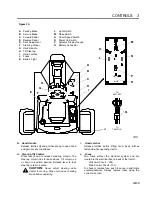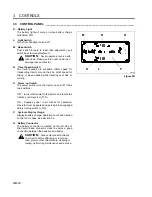3 CONTROLS
GB-10
3.3
CONTROL PANEL _________________________________________________________
K.
Battery Light
The battery light will come on when battery charge
falls below 10%.
L.
Light Switch
Turns front headlight on and off.
M. Rake Switch
Push switch forward to lower rake attachment, pull
switch back to raise attachment.
N.
Travel Speed Switch
Two travel speeds are available. HIGH speed for
transporting tractor around the site. LOW speed for
raking or when needed while traveling over hills or
turning.
O.
Power -on Switch
The power switch turns the tractor on and off. It has
two positions.
OFF - turns off all power to the tractor and resets the
traction control system (TCS).
ON - Supplies power to all circuits for operation.
Operator must be seated and parking brake engaged
before turning switch to ON.
P.
Systems Display Gauge
Displays battery charge, operating hours and traction
control error codes. See Section 3.4.
Q. Battery Connector
The battery connector is located on the left side of
the tractor. Keep connector clean to ensure a good
connection between the batteries and tractor.
Figure 3B
CAUTION:
Never operate in reverse with
rake down. Rake may fold under tractor and
damage rake and tractor.
CAUTION:
Always disconnect batteries
from tractor before attaching or removing
rake, plow or other attachments, cleaning or
towing, performing maintenance and service.
!
!
P
O
M
K
L
N
TR003