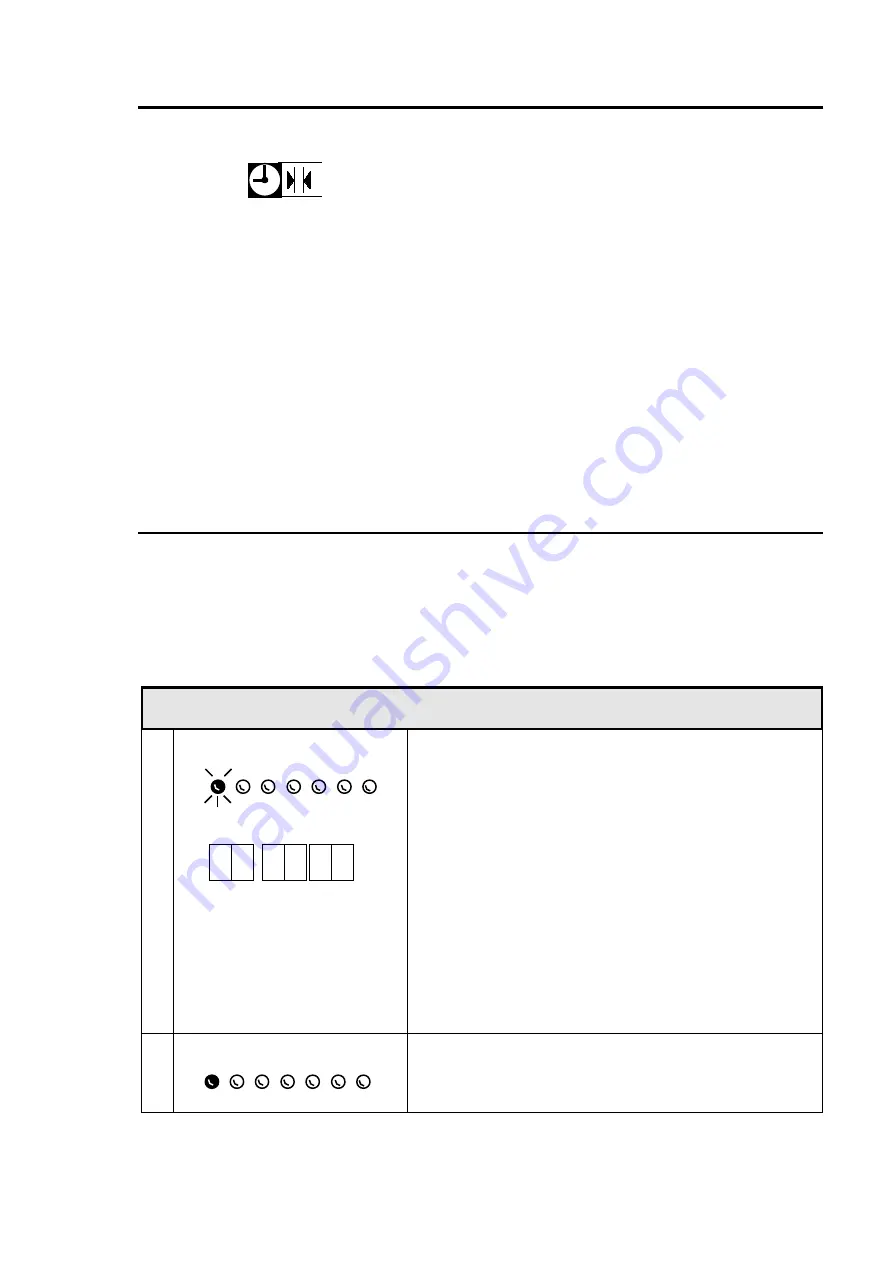
Chapter 4
Getting Started
4-45
Column Change Timing
The symbol
is indicated by the column pointer.
After number and dimensions of the columns and lines have been defined or
selected with a standard card format , the time has to be entered from which on the
clocking shall be printed in the corresponding column or line.
In this menu the column change timing is defined. You have to distinguish between:
•
Standard recorder with one card lift/day
•
Standard recorder with two card lifts/day
•
Graphic recorder
Standard Recorder with One Card Lift per Day
With a standard recorder each weekday is printed into a separate line. The time
values when to print in which column can differ from weekday to weekday.
Due to this, all column change timings have to be programmed for each weekday.
Proceeding
1.
1 2 3 4 5 6 7
D1
D2
D3
Select weekday with "
R
".
The weekdays are indicated by the LED’s. If the
menu item "Column change timing" is selected,
the first LED flashes.
1 = Monday
2 = Tuesday
3 = Wednesday
4 = Thursday
5 = Friday
6 = Saturday
7 = Sunday
2.
1 2 3 4 5 6 7
Confirm weekday with "
E
".
The LED lights permanently.






























