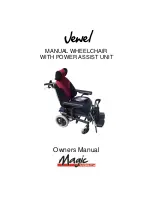TDX WHEELCHAIRS
54
Part No. 1114809
REMOVING VENTILATOR BATTERY (FIGURE 3)
1. Perform STEPS 1- 8 in REMOVING BATTERIES FROM WHEELCHAIR in this
section of the manual.
2. Disconnect ventilator battery from wiring harness.
3. Disconnect the strap that secures the ventilator battery to the tray.
4. Remove the ventilator battery.
5. Continue with STEPS 9-13 in REMOVING BATTERIES FROM WHEELCHAIR in this
section of the manual.
INSTALLING VENTILATOR BATTERY (FIGURE 3)
1. Perform STEPS 1- 4 in INSTALLING BATTERIES INTO WHEELCHAIR in this
section of the manual.
2. Install ventilator battery in the orientation shown in FIGURE 3.
3. Connect ventilator battery to wiring harness.
4. Connect the strap to secure the ventilator battery to the tray.
5. Continue with STEPS 6-10 in INSTALLING BATTERIES INTO WHEELCHAIR in this
section of the manual.
SECTION 7
BATTERIES
BATTERIES
FRONT OF CHAIR
TOP VIEW OF
3 BATTERY
CONFIGURATION
FOR VENTILATOR TRAY
Battery for
Ventilator
Disconnect
ventilator
battery from
wiring harness
HERE.
FIGURE 3 - REMOVING BATTERIES FROM WHEELCHAIR
(TDX WITH OPTIONAL VENT TRAY)
REAR OF CHAIR
All manuals and user guides at all-guides.com