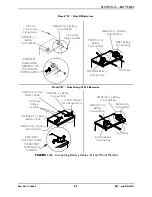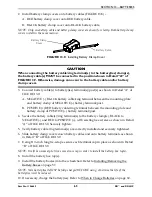SECTION 13—BATTERIES
R51™and R51LXP
60
Part No. 1106645
NOTE: Have the following tools available:
NOTE: The battery lifting strap supplied is for Group 22 batteries ONLY. Refer to the battery
manufacturer for the proper lifting strap and/or battery tools for U1 battery removal/installation.
NOTE: If there is battery acid in the bottom or on the sides of the battery box(es) or battery(ies),
apply baking soda to these areas to neutralize the battery acid. Before reinstalling the new or
existing battery(ies), clean the baking soda from the battery box(es) or battery(ies).
NOTE: When securing battery lifting strap to battery, observe polarity markings located on the
ends of the battery lifting strap, (+) side to POSITIVE (+) battery terminal/post and (-) side to
NEGATIVE (-) battery terminal/post.
1. If necessary, remove the battery boxes from the wheelchair. Refer to
Installing/Removing the Battery Boxes on page 57.
2. Secure the battery lifting strap to battery terminal(s)/post(s).
CAUTION
Some battery manufacturers mold a carrying strap and/or hold down flanges
directly into the battery case. Batteries which interfere with the battery box cannot
be used for these applications. Attempting to “wedge” a battery into a battery box
may damage the box and/or the battery.
3. Place batteries into battery box bottom.
FIGURE 13.4
Installing/Removing the Batteries Into/From the Battery Boxes
TOOL
QTY
COMMENTS
Battery lifting strap
1/2-inch (6 pt) box wrench
7/16-inch (6pt) Box Wrench
3/8-inch (6pt) Box Wrench
Diagonal cutters
1
1
1
1
1
Refer to Note
Not supplied
Not supplied
Not supplied
Not supplied
Battery
22 NF Battery
Box Bottom
Battery Lifting
Strap
U1 Battery
Box Bottom
Molded Carrying Strap or
Hold Down Flanges
Group 22
ONLY
Battery
Terminal(s)/Post(s)