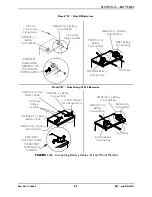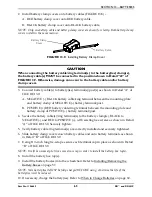SECTION 13—BATTERIES
Part No. 1106645
65
R51™and R51LXP
2. Install battery clamp covers onto battery cables (FIGURE 13.8) -
A. RED battery clamp cover onto RED battery cable.
B. BLACK battery clamp cover onto BLACK battery cable.
NOTE: Only one battery cable and battery clamp cover are shown for clarity. Both battery clamp
covers install in the same manner.
FIGURE 13.8
Installing Battery Clamp Cover
CAUTION
When connecting the battery cable/ring terminal(s) to the battery(ies) clamp(s),
the battery cable(s) MUST be connected in the position shown in Detail “A” of
FIGURE 13.9. Otherwise, damage can occur to the battery cable and/or battery
clamp covers.
3. Connect battery cable(s) to battery(ies) terminal(s)/post(s) as shown in Detail “A” of
FIGURE 13.9:
A. NEGATIVE (-) BLACK battery cable/ring terminal between the mounting plate
and battery clamp of NEGATIVE (-) battery terminal/post.
B. POSITIVE (+) RED battery cable/ring terminal between the mounting plate and
battery clamp of POSITIVE (+) battery terminal/post.
4. Secure the battery cable(s)/ring terminal(s) to the battery clamp(s), BLACK to
NEGATIVE (-) and RED to POSITIVE (+), with existing hex screws as shown in Detail
“A” of FIGURE 13.9. Securely tighten.
5. Verify battery cable ring terminal(s) are correctly installed and securely tightened.
6. Slide battery clamp covers down battery cables and onto battery terminals as shown
in Detail “B” of FIGURE 13.9.
7. Using 11½-inch long tie-wraps, secure each terminal cap in place as shown in Detail
“B” of FIGURE 13.9.
NOTE: It will be necessary to trim excess tie-wrap in order to install the battery box top(s).
8. Install the battery box top(s).
9. Install the battery box(es) into the wheelchair. Refer to Installing/Removing the
Battery Boxes on page 57.
NOTE: New battery(ies) MUST be fully charged BEFORE using, otherwise the life of the
battery(ies) will be reduced.
10. If necessary, charge the battery(ies). Refer to When to Charge Batteries on page 69.
Battery Cable
Battery Clamp
Cover