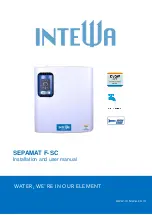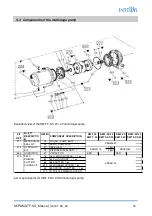SEPAMAT F-SC_Manual_Vers.1.0e_en
14
5.1.4 Preferences / Settings / Parameters
In the default setting, the parameters are predefined for the
SMT-F-SC
pump. However, the option
exists to define precise parameters in the setting mode.
Attention!
This should only be performed by an experienced technician.
Command
Button combination
Activation of setting
mode
STOP
&
+
press simultaneously for about 3 seconds until the
total segmented LED indicator blinks once and the setting F1 is
displayed.
Display next setting
value
Keep the
STOP
button pressed. By pressing
+
, the next setting
value is selected.
By releasing the buttons, the current setting value is shown.
Adjust setting value
By pressing
+
or
the value is increased or
decreased (the segmented LED indicator displays up to 20 Steps).
Confirm the setting
value
By pressing
START
you confirm the settings and exit the setting mode
.