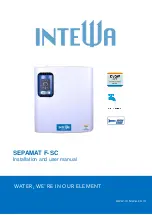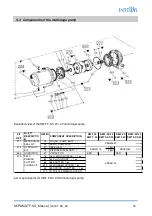SEPAMAT F-SC_Manual_Vers.1.0e_en
13
5.1.3 Self-initialization
Each
SMT-F-SC
pump is factory set for the initial pump control!
The below described self-initialization must be performed
only
when a program RESET was
conducted or if a new pump or a new pump control was installed.
In this automatic initialization, the characteristic current values are analysed at different operating
parameters, which form the basis of the speed controller.
1.) Make sure the pump is automatically primed with water (see section 7.1) when it first begins
operation.
2.) Open the air vent and let water flow out until there is no more air in the system. Then close the
pressure shutoff valve (pressure increases).
3.) In case the pressure of the system is > 3 bar, the stopcock must be opened again to reduce the
pressure to < 3 bar.
4.) Press
START
to start the self-initialization. After about two minutes (total pressure range of the
pump is analysed) the initialization is finished. The segmented LED indicator lights up one time,
from 0 all the way to 10 bar and the pump stops (LED Minimum Flow lights up).
5.) The self-initialization is now finished and the start-up procedure can follow (see section 7.2).
Changing the predefined discharge pressure of 3 bar is possible, if necessary, in 0.5 bar steps
by pressing the
+
or
button (the pressure setting has been saved once the
segmented LED no longer blinks).
Command
Button combination
RESET
(to restore factory
settings)
&
STOP
press simultaneously for 5 seconds (total
segmented LED indicator blinks once).
Pull the mains plug and wait until all the LEDs are off.
SELF-INITIALIZATION
Plugin the mains plug.
Press
START
to start the self-initialization.
Checking the pump start and stop
At the end of the self-initialization, test the start and stop of the pump system by turning on one or
more fixtures. When the pump stops, the yellow LED Minimum Flow will flash. When the fixtures
are opened, the pump must independently start again.
Checking the dry-running protection
In cases of water shortage, the pump must stop after 40 secs and the red LED Dry Working turn
on. This check is best performed by shutting the mains water supply valve and opening a fixture.