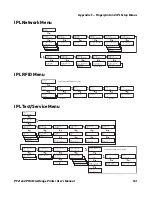Index
174
PF2i and PF4i Mid-Range Printer User’s Manual
IEEE 1284 (
continued
)
port, using to connect printer to
PC
43
incomplete printout,
troubleshooting
101
Information button, described
5
Information mode, using to find IP
address
45
initial startup screen
4
inner authentication, choosing
802.1x with web page
84
Integral Liner Takeup Unit
145
InterDriver software, how to
download
43
interface
Ethernet
130
IEEE 1284
131
serial
128
standard
128
USB
129
USB host
130
interface board, accessory
146
Intermec Ready-to-Work Indicator
blinking
95
–
99
described
6
off
95
–
99
IP address
configuring manually
46
retrieving with DHCP
45
IP configuration error, error
message
96
,
99
IP link error, error message
96
IP settings, configuring serially
46
IPL
COM menu
160
command language
changing
4
described
3
Configuration menu
162
configuring wireless security
53
default configuration
151
Media menu
162
Network menu
161
RFID menu
161
Ser-Com menu
160
Setup menu illustration
63
sounds, described
7
Test/Service menu
161
using commands to upgrade
firmware
91
using to configure network type
89
using to configure the printer
86
using to download fonts and
graphics
92
using to serially configure IP
settings
46
IPV4 settings, web page, described
77
IPV6 settings, web page, described
77
ISO 18000-6B tag, write protected
104
K
keyboard
changing layout
58
configuring layout from web
page
65
connecting to the printer
58
Knowledge Central, website
94
L
label
creating and printing
39
printing test
36
label not taken, error message
96
label taken sensor, accessory
145
LEDs, described
6
line
dark, troubleshooting
100
missing, troubleshooting
100
white, troubleshooting
100
loading media
batch takeup
16
,
24
cut-off printing
24
described
7
from an external supply
30
LTS
16
,
24
peel-off printing
16
self-strip printing
16
tear-off printing
8
loading ribbon
30
login name, home page
45
LSS position, adjusting
107
LSS too high, error message
96
LSS too low, error message
96
LSS, testing
108
LTS
accessory
145
loading media
16
,
24
Содержание EasyCoder PF2i
Страница 1: ...PF2i PF4i Mid Range Printer User s Manual ...
Страница 9: ...Contents PF2i and PF4i Mid Range Printer User s Manual ix I Index 171 ...
Страница 10: ...Contents x PF2i and PF4i Mid Range Printer User s Manual ...
Страница 14: ...Before You Begin xiv PF2i and PF4i Mid Range Printer User s Manual ...
Страница 74: ...Chapter 2 Connecting the Printer 60 PF2i and PF4i Mid Range Printer User s Manual ...
Страница 138: ...Chapter 4 Troubleshooting and Maintaining the Printer 124 PF2i and PF4i Mid Range Printer User s Manual ...
Страница 155: ...Appendix A Specifications PF2i and PF4i Mid Range Printer User s Manual 141 Tickets With Gaps Gap Stock a b e d c ...
Страница 161: ...147 B Default Settings ...
Страница 168: ...Appendix B Default Settings 154 PF2i and PF4i Mid Range Printer User s Manual ...
Страница 185: ...171 I Index ...
Страница 193: ......