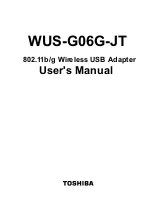Intermec EasyCoder 501 – Service Manual Ed. 7
94
Chapter 12 Paper Cutter
12.2 Control
In EasyCoder 501 S, 501 E, and 501 LL, the cutter is activated by
CUT or CUT ON statements in the Intermec Fingerprint program,
see Intermec Fingerprint v6.14, Reference Manual.
In EasyCoder 501 SA, the cutter can be switched on/off by using a
menu in the Set Mode, see Intermec Stand-Alone Concept, Oper-
ating Instructions.
WARNING!
For safety reasons, the standard cutter must not be operated when in open
position. As a precaution, the cable should be disconnected. The linerless
cutter is automatically switched off when opened.
The rotating edge will cut through the media approx. 37 mm (1.5
inches) in front of the printer’s dot line. The media feed should be
adjusted accordingly.
The following values are recommended for cutting between labels
and for variable length strip. In both cases, the start adjustment is
calculated to allow the media be pulled back after cutting, so print-
ing can start directly at the forward edge of next copy.
Density:
8 dots/mm (203.2 dpi)
11.81 dots/mm (300 dpi)
Labels:
Start adjust
- 294
- 441
Stop adjust
+ 180
+ 270
Var. length strip:
Start adjust
- 294
- 441
Stop adjust
+ 250
+ 375
Standard Cutter
Should the cutter inadvertently have been used to cut through any
adhesive, you will have to clean the shear, which is a rotating shaft
with an edge. Tilt down the cutter and use a piece of tissue moist-
ened with isopropyl alcohol, or a similar solvent, to wipe clean the
shaft.
Do not force the spring-loaded anvil blade open, which may
damage the spring.
WARNING!
Switch off the power or disconnect the cutter before cleaning.
Keep fi ngers away from cutting parts!
12.3 Cleaning