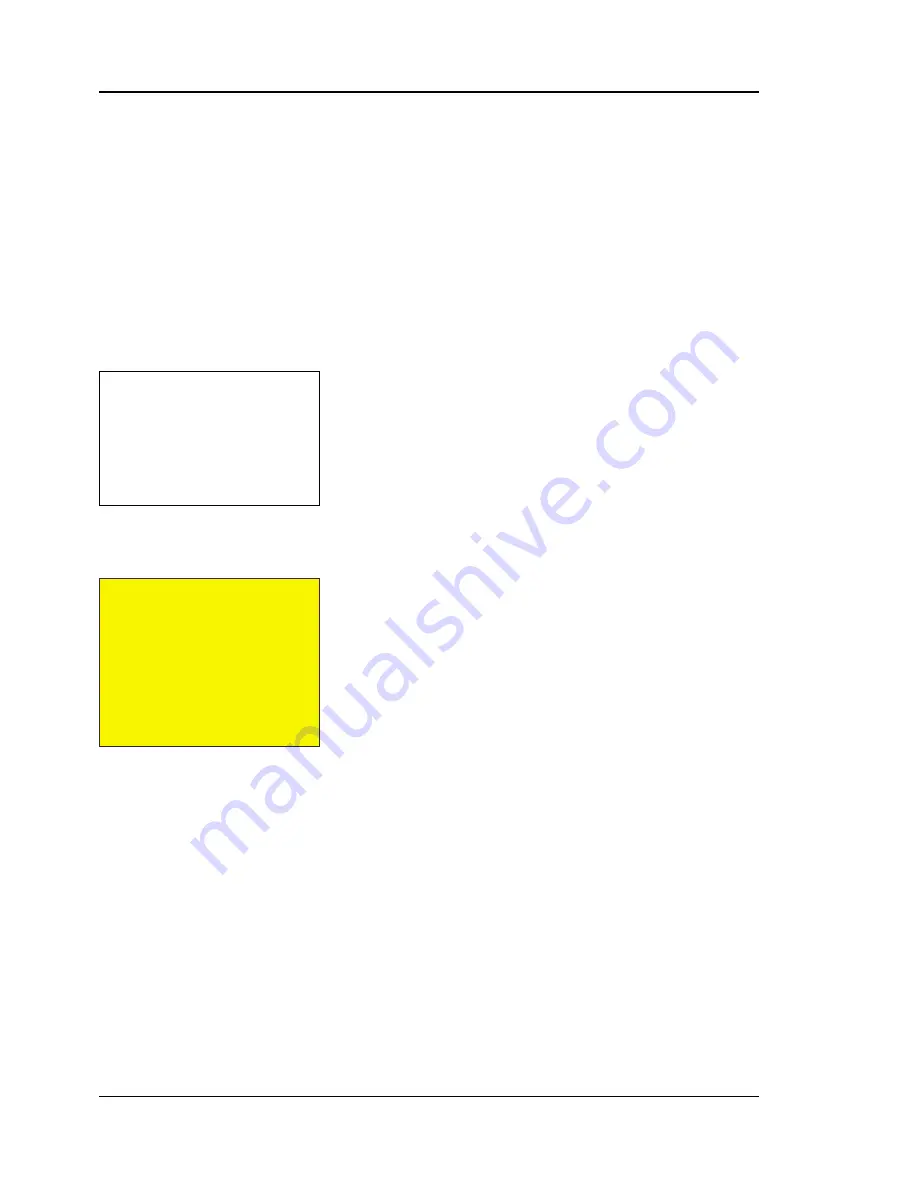
Intermec EasyCoder 501 – Service Manual Ed. 7
126
Chapter 17 CPU Board
IC-100 and IC-101 Intermec Fingerprint EPROMs
These two EPROM packages are alike for all EasyCoder 501
models and always contain:
• The Intermec Fingerprint fi rmware (v6.14)
• Default setup values
• Standard bar code generators
• UPC/EAN bar code interpretation fonts
• Standard fonts SW030RSN.1 and SW030RSN.2
• Setup options for direct thermal media and transfer ribbons
• Utility programs MKAUTO.PRG and FILELIST.PRG
• GLOBE.1 image
IC-102 and IC-103 Confi guration EPROMs
These two EPROM packages may vary between models and appli-
cations and contain either a standard set of fi les and fonts, for
example Intermec Shell, or a customized set of program fi les, setup
fi les, fonts, images, paper setup options, etc.
IC-104 and IC-105 ROM-Expansion EPROMs (optional)
Two additional EPROMs can be fi tted in order to further expand
the ROM memory, for example with additional bar codes or with
a “Scaleable Fonts Kit”, see Chapter 15.
IC-105 to IC-109 RAM Memory
In these sockets either two or four SRAM packages, containing the
printer’s working and storage memory, can be fi tted. The SRAM
packages must have an access time of max. 120 ns and be fi tted in
couples (fi rst couple on IC-106 and IC-107, second on IC-108 and
IC-109).
All SRAM packages must be of the same type and size:
• 2 × 128K (2 × 1 Mbit) = Total of 256K (2 Mbit)
• 4 × 128K (4 × 1 Mbit) = Total of 512K (4 Mbit)
• 2 × 512K (2 × 4 Mbit) = Total of 1,024K (8 Mbit)
• 4 × 512K (4 × 4 Mbit) = Total of 2,048K (16 Mbit)
The size of the SRAMs is automatically defi ned by the printer.
The RAM memory is battery backed-up to avoid loss of data when
the printer is switched off or if the power fails. The NiCd-accumu-
lator is automatically recharged when the power is on. After having
installed the printer or replaced the CPU-board, leave the power
on overnight to allow the battery to become fully recharged. If the
printer is kept turned on less than full working hours, it is recom-
mended to leave the power on overnight at least once a week.
Note:
Before changing a set of Confi guration
EPROMs containing a startup fi le
(for example Intermec Shell), kill
any corresponding autoexec fi le in
the RAM memory using the following
Fingerprint instruction:
KILL "ram: AUTOEXEC.BAT"
CAUTION!
If a RAM package is fi tted upside down,
the recharging of the CPU board’s
battery backup could be damaged (see
Chapter 26.2). This will eventually cause
memory loss.
The semicircular “front” marking of
each package should face upward as
seen when the CPU board is fi tted in
the printer.
17.3 Circuits and
Straps, cont.






























