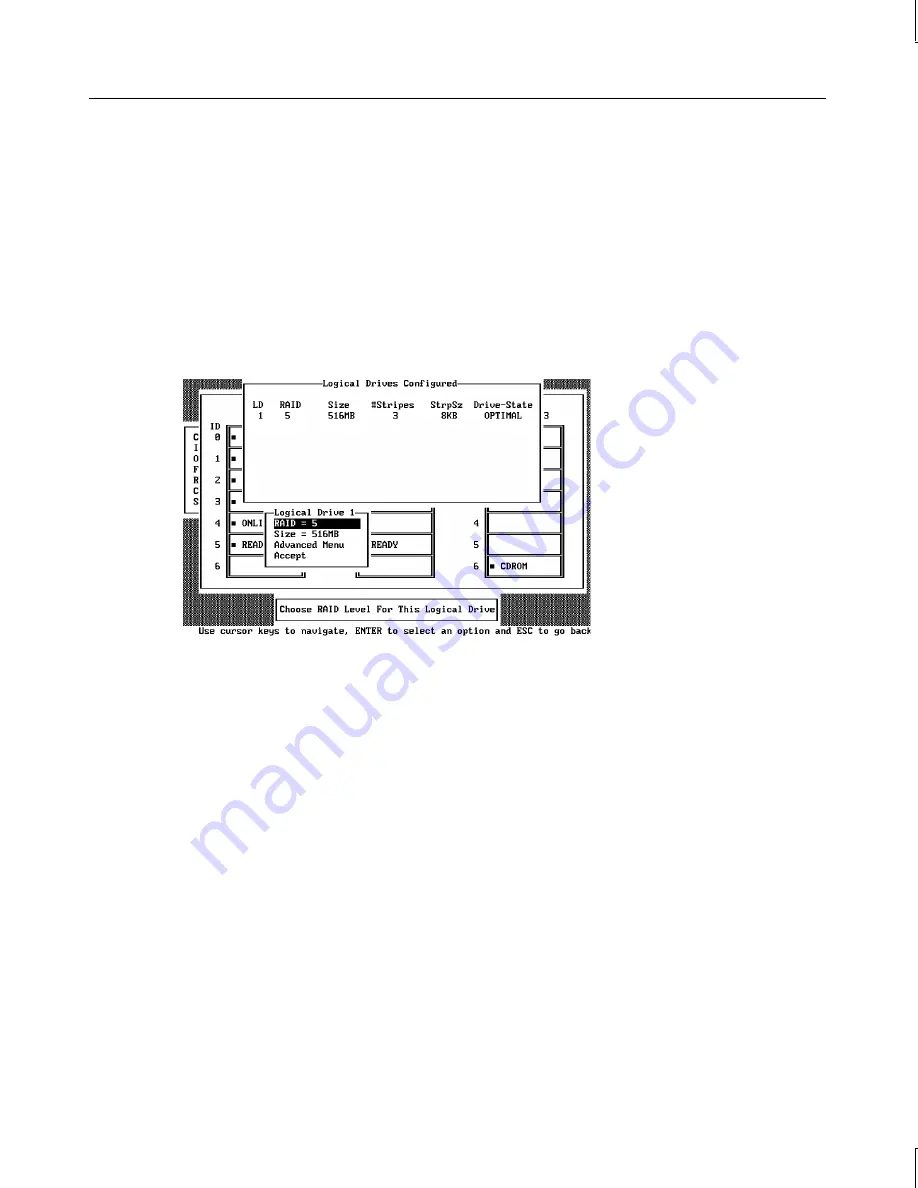
60
The number of physical drives in a specific array determines the RAID levels that can be
implemented with the array.
RAID 0 requires one to eight physical drives per array.
RAID 1 requires exactly two physical drives per array.
RAID 3 requires three to eight physical drives per array.
RAID 5 requires three to eight physical drives per array.
4. Press
ENTER
when you are finished creating the current array. The logical drive
configuration screen displays.
The window at the top of the screen shows the logical drive that is currently being
configured as well as any existing logical drives. The column headings are as follows:
LD
The logical drive number
RAID
The RAID level
Size
The logical drive size
#Stripes
The number of stripes (physical drives) in the
associated physical array
StrpSz
The stripe size
Drive-State
The state of the logical drive
5. Set the RAID level for the logical drive. Highlight RAID and press
ENTER
. The
available RAID levels for the current logical drive are displayed. Select a RAID level
and press
ENTER
to confirm.
Do not use RAID 3 for any logical drive that is to be used as a DOS volume.






























