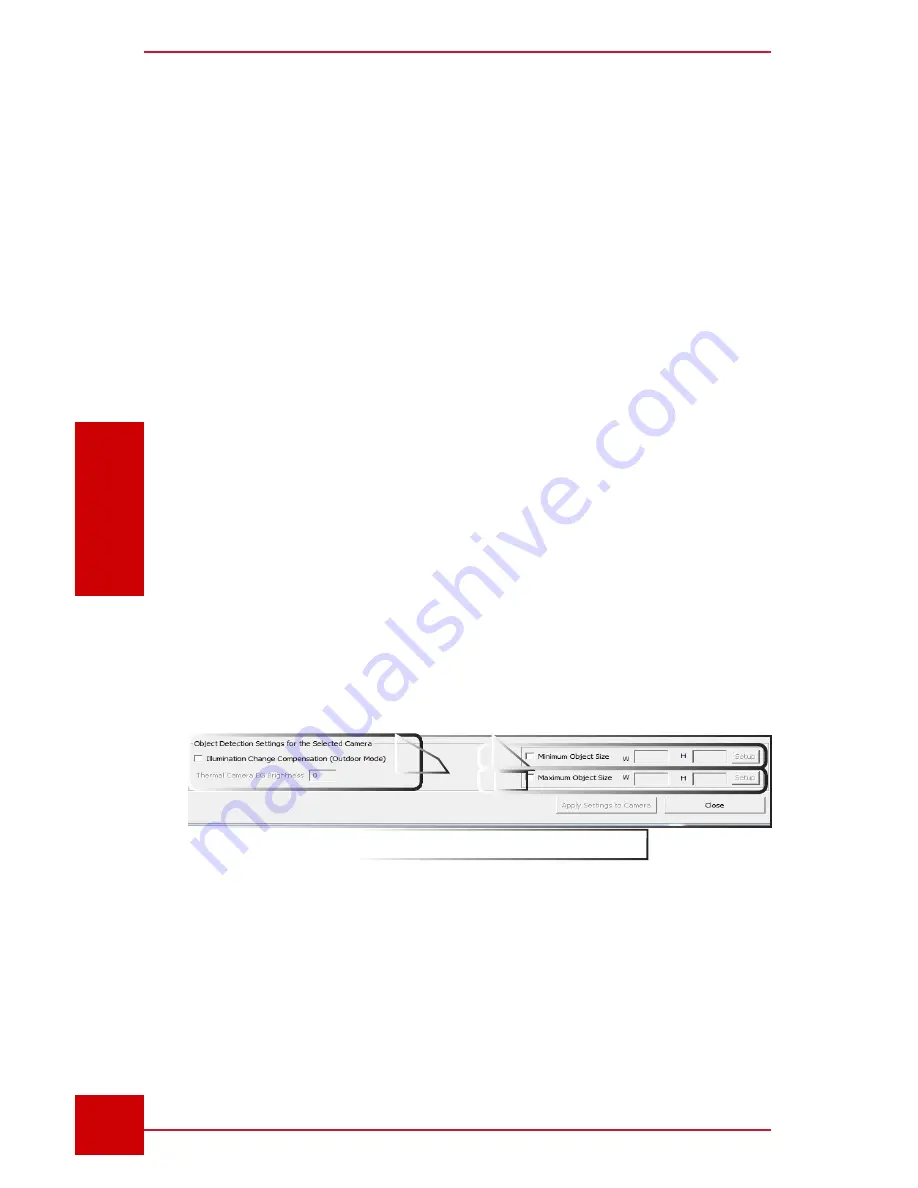
SC User Guide — V
3.14
www.intelliview.ca
40
Analytics Rules
Section 3: Analytics & Alarm Rules
2.
In the Start and Stop fields, enter the rule’s period of activity or click the
up/down arrows.
3. The rule can be scheduled to run on certain days of the week by
checking the box next to the chosen day/s. To disable the rule on a
specific day, un-check the box next to that day.
The rule can also be applied to weekdays and/or weekends.
The Weekdays button will enable the rule from Monday through Friday
and disable it on Saturday and Sunday.
The Weekends button will enable the rule on Saturday and Sunday,
and disable it Monday through Friday.
Once you are satisfied with the schedule settings, Click the OK button
to accept the changes, or Cancel to forfeit the changes.
3.4 Auto Illumination Change Compensation
The Illumination Change Compensation feature, when enabled, allows the
system to eliminate sensitivity to lighting to increase the accuracy of the
analytics.
Note:
This setting is not recommended for leak detection but advisable for
security surveillance.
Figure 35 -
Object detection settings panel.
1
2
3
Содержание IVT-MTS05
Страница 5: ...SC User Guide V3 14 www intelliview ca v support intelliview ca...
Страница 13: ...SC User Guide V3 14 www intelliview ca xiii support intelliview ca...
Страница 19: ...SC User Guide V3 14 www intelliview ca support intelliview ca 6 Introduction Section 1 Introduction...
Страница 33: ...SC User Guide V3 14 www intelliview ca support intelliview ca 20 SC Interface Section 2 SC Interface...
Страница 77: ...SC User Guide V3 14 www intelliview ca support intelliview ca 64 Camera Controls Section 4 Camera Management...
Страница 87: ...SC User Guide V3 14 www intelliview ca support intelliview ca 74 Alarm Management Section 5 Alarm Management...
Страница 108: ...SC User Guide V3 14 www intelliview ca 95 support intelliview ca Video Management Section 6 Video Management...
Страница 122: ...SC User Guide V3 14 www intelliview ca 109 support intelliview ca...
Страница 128: ......
Страница 129: ...Thank you for choosing For support Call 1 888 922 9235 Emailsupport intelliview ca Visit www intelliview ca...






























