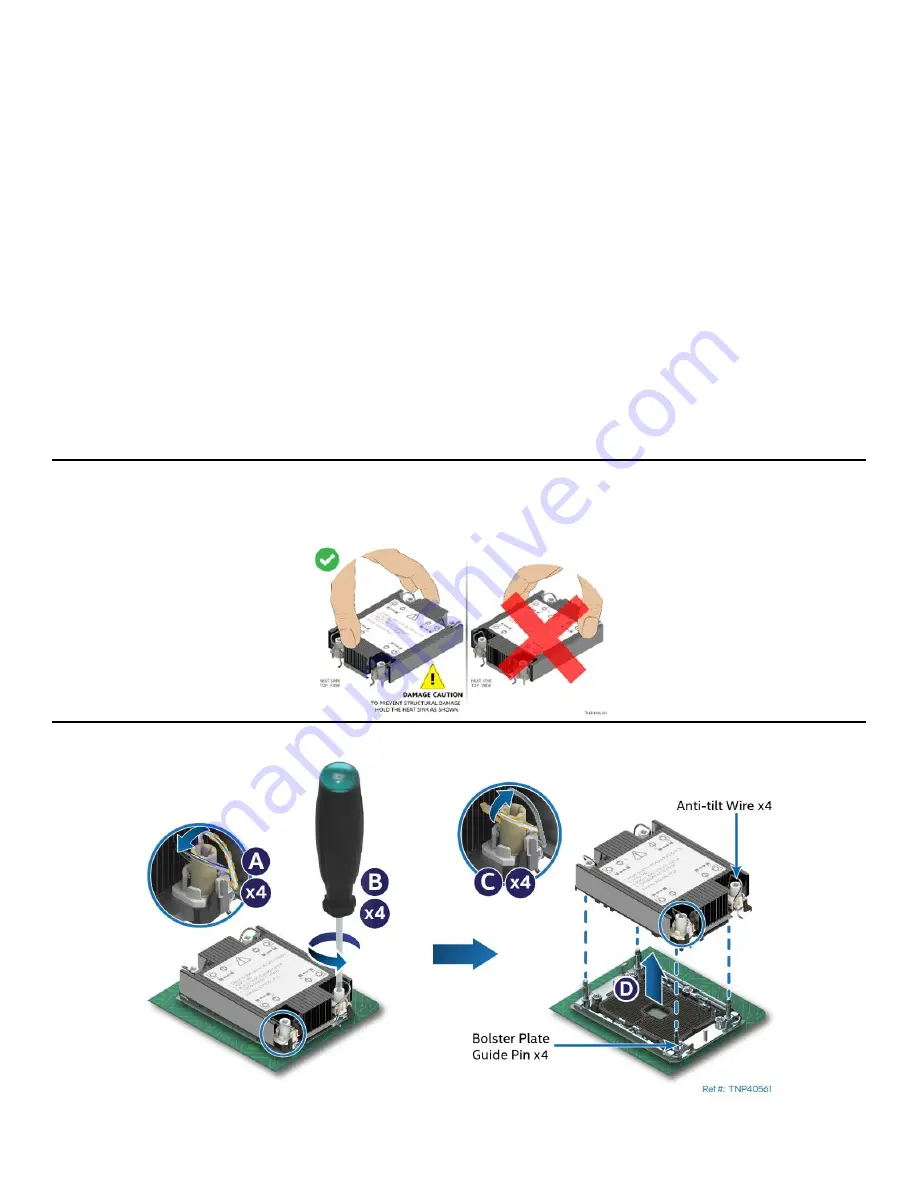
Intel® Server System M20NTP1UR - System Integration and Service Guide
76
6.13
Processor Replacement
Components Required:
•
New matching 3
rd
Gen Intel® Xeon® processor Scalable pro included shipping tray
•
Existing processor carrier clip
•
New processor heat sink or existing processor heat sink + new thermal interface material (TIM)
Required Tools and Supplies
•
Anti-static wrist strap, an ESD safe workbench, and other anti-ESD precautions (recommended)
•
ESD Gloves (recommended)
•
T-30 Torx* screwdriver
1.
Power off the system and disconnect all cable from the back of the system.
2.
Remove the system top cover (see
Section 6.1.1
3.
Remove the Air Duct (see
Section 6.2.1
4.
Remove riser card assembly (see
5.
Identify and locate the faulty processor.
6.
Remove the PHM from the server board (See
Caution:
Fin edges of the processor heat sink are very sharp. Intel recommends wearing thin ESD protective
gloves when handling the PHM during the following procedures. Processor heat sinks are easily damaged if
handled improperly. See the following image for proper handling:
Figure 96. PHM Assembly Removal from Processor Socket
Содержание M20NTP1UR
Страница 2: ...2 This page intentionally left blank...
Страница 101: ...Intel Server System M20NTP1UR System Integration and Service Guide 101 1 2 3 4 5...
Страница 102: ...Intel Server System M20NTP1UR System Integration and Service Guide 102 1 2 3 4 5 6 1 2 3...
Страница 103: ...Intel Server System M20NTP1UR System Integration and Service Guide 103 1 2 3 4 5...
Страница 112: ...Intel Server System M20NTP1UR System Integration and Service Guide 112 1 2 3 4 5 ESD 6 1 2 3...
Страница 113: ...Intel Server System M20NTP1UR System Integration and Service Guide 113 1 2 3 4 5...
















































