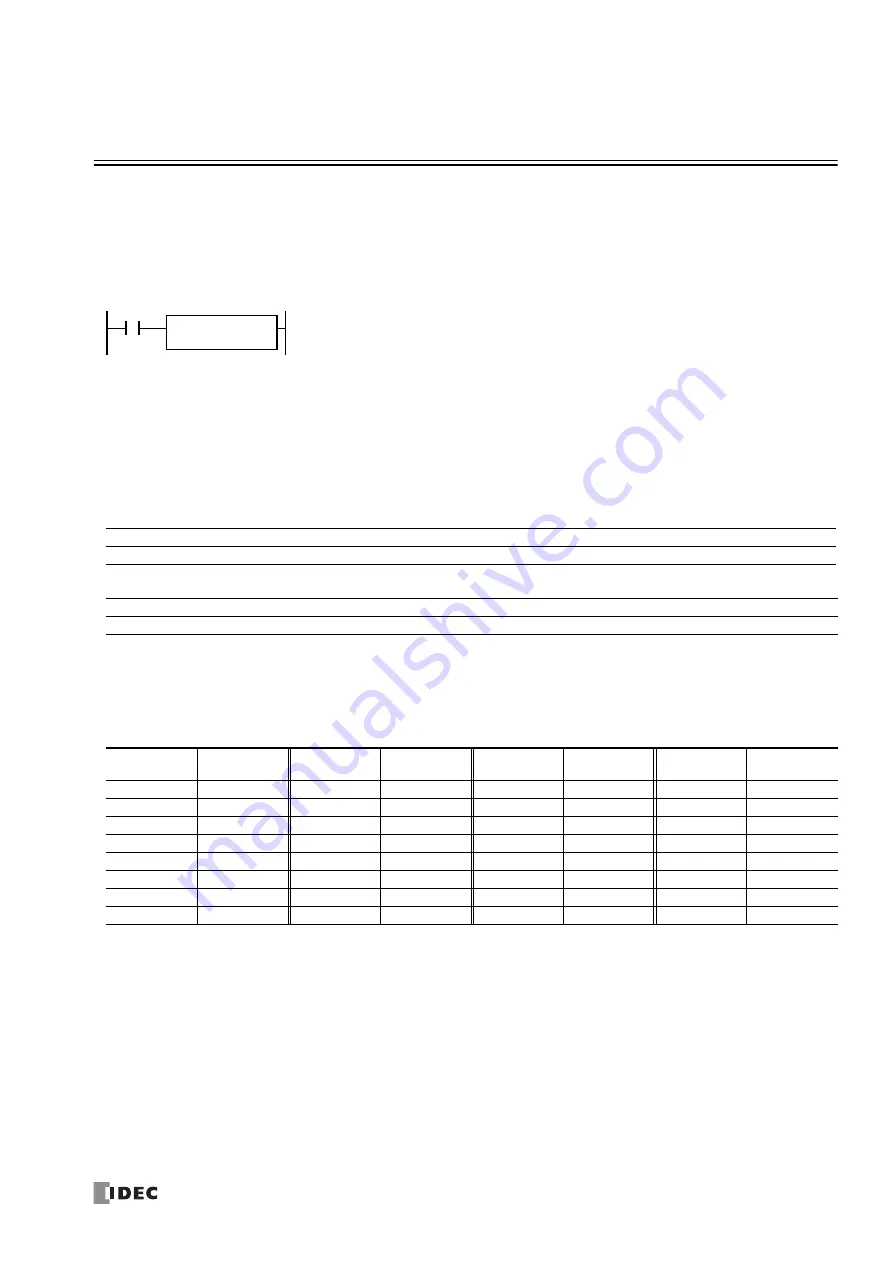
FT1A S
MART
A
XIS
U
SER
’
S
M
ANUAL
FT9Y-B1382
15-1
15: R
EFRESH
I
NSTRUCTIONS
Introduction
This chapter describes the refresh instructions to update the status of input contacts, external output , and the current value of the
high-speed counter to the latest value during the ladder scan.
IOREF (I/O Refresh)
Applicable CPU Modules
Valid Devices
Only input or output numbers available on the CPU module can be designated as S1. Input and output numbers for remote I/O slaves cannot be
designated as S1. For the valid device address range, see pages 6-1 and 6-2
(Basic Vol.).
Input Device Addresses and Allocated Internal Relays
Internal relays are allocated to each input device as shown in the table below. For example, when I10 is designated as S1, the
latest value of I10 is set to M310.
During normal execution of a user program, I/O statuses are refreshed simultaneously when the END instruction is executed at the
end of a scan. When a real-time response is needed to execute an interrupt, the IOREF instruction can be used. When the input to
the IOREF instruction is turned on, the status of the designated input or output is read or written immediately.
When the IOREF instruction is executed for an input, the filter does not take effect and the input status at the moment is read to
a corresponding internal relay.
The actual input status of the same input number is read to the internal input memory when the END instruction is executed as in
the normal scanning, then the filter value has effect as designated in the Function Area Settings. See page 5-42 (Basic Vol.).
When input is on, 1-bit I/O data designated by source device S1 is refreshed immediately regardless of the
scan time.
When I (input) is used as S1, the actual input status is immediately read into an internal relay starting with
M300 allocated to each input available on the CPU module.
When Q (output) is used as S1, the output data in the RAM is immediately written to the actual output
available on the CPU module.
Refresh instructions are useful when a real-time response is required in a user program which has a long
scan time. The refresh instruction is most effective when using the refresh instruction at a ladder step
immediately before using the data.
The IOREF instruction can be used with an interrupt input or timer interrupt to refresh data.
IOREF
S1
*****
FT1A-12
FT1A-24
FT1A-40
FT1A-48
FT1A-Touch
X
X
X
X
X
Device
Function
I
Q
M
R
T
C
D
Constant
Repeat
S1 (Source 1)
I/O for refresh
X
X
—
—
—
—
—
—
—
Input Device
Internal
Relay
Input Device
Internal
Relay
Input Device
Internal
Relay
Input Device
Internal
Relay
I0
M300
I10
M310
I20
M320
I30
M330
I1
M301
I11
M311
I21
M321
I31
M331
I2
M302
I12
M312
I22
M322
I32
M332
I3
M303
I13
M313
I23
M323
I33
M333
I4
M304
I14
M314
I24
M324
I34
M334
I5
M305
I15
M315
I25
M325
I35
M335
I6
M306
I16
M316
I26
M326
I7
M307
I17
M317
I27
M327
Содержание microsmart pentra
Страница 1: ...FT1A SERIES FC9Y B1382 Ladder Programming Manual ...
Страница 6: ...Preface 5 FT1A SMARTAXIS USER S MANUAL FT9Y B1382 ...
Страница 104: ...7 DATA COMPARISON INSTRUCTIONS 7 10 FT1A SMARTAXIS USER S MANUAL FT9Y B1382 ...
Страница 122: ...8 BINARY ARITHMETIC INSTRUCTIONS 8 18 FT1A SMARTAXIS USER S MANUAL FT9Y B1382 ...
Страница 138: ...10 SHIFT ROTATE INSTRUCTIONS 10 12 FT1A SMARTAXIS USER S MANUAL FT9Y B1382 ...
Страница 162: ...11 DATA CONVERSION INSTRUCTIONS 11 24 FT1A SMARTAXIS USER S MANUAL FT9Y B1382 ...
Страница 188: ...12 CALENDAR COMPARISON INSTRUCTIONS 12 26 FT1A SMARTAXIS USER S MANUAL FT9Y B1382 ...
Страница 198: ...15 REFRESH INSTRUCTIONS 15 4 FT1A SMARTAXIS USER S MANUAL FT9Y B1382 ...
Страница 202: ...16 INTERRUPT CONTROL INSTRUCTIONS 16 4 FT1A SMARTAXIS USER S MANUAL FT9Y B1382 ...
Страница 266: ...20 DUAL TEACHING TIMER INSTRUCTIONS 20 4 FC5A MICROSMART USER S MANUAL FC9Y B1273 ...
Страница 318: ...25 USER COMMUNICATION INSTRUCTIONS 25 22 FT1A SMARTAXIS USER S MANUAL FT9Y B1382 ...
















































