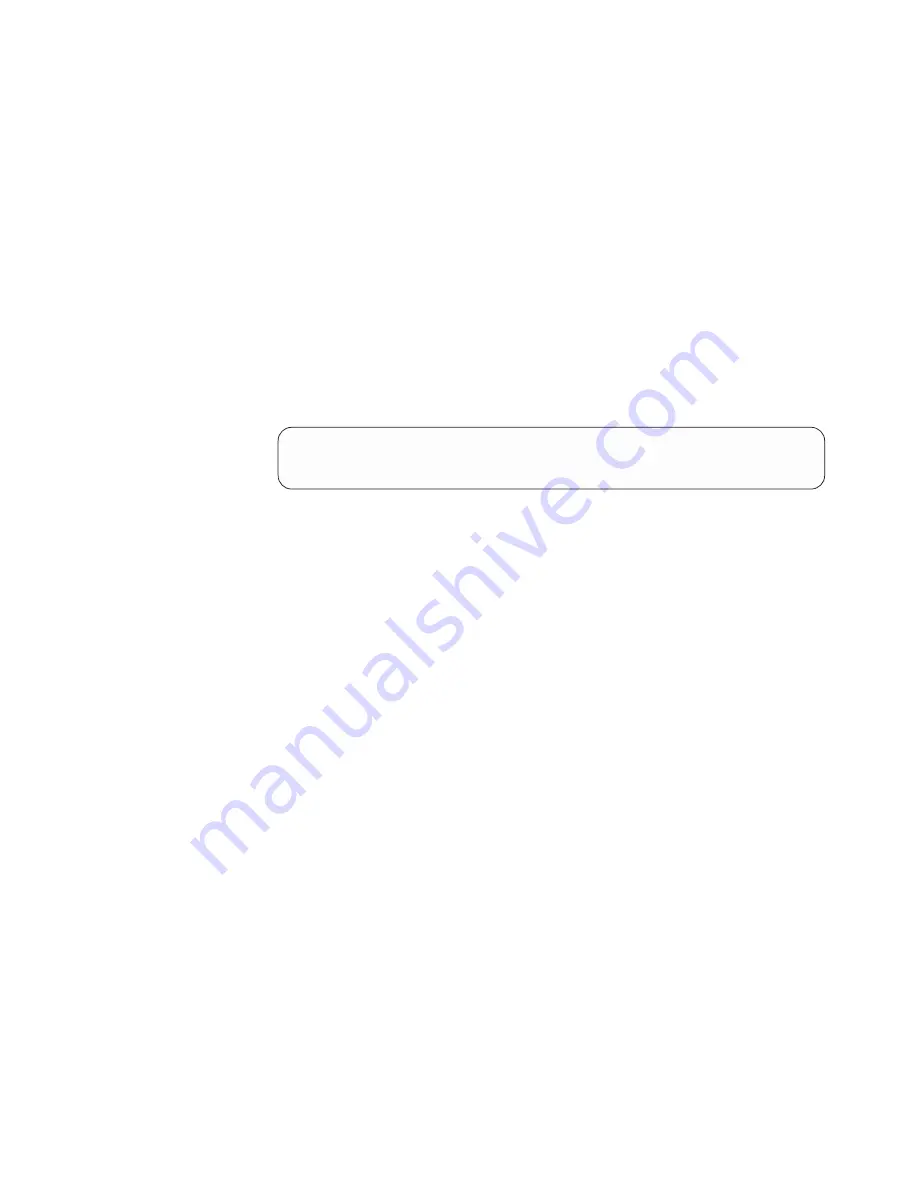
v
LINMSTR connects to the IP network through the virtual network interface
connection that you defined in LINDFLT PROTODIR. There are three qeth
device addresses that start at the virtual address that you defined on the
NICDEF statement.
Example:
If you used the statement:
NICDEF 600 TYPE QDIO LAN SYSTEM VSWITCH1
the qeth device addresses you enter during Linux configuration are 0.0.0600,
0.0.0601, and 0.0.0602.
For information about device drivers, see
Linux on System z: Device Drivers,
Features, and Commands
on the IBM developerWorks Linux on System z Web site
entitled “Documentation for Development stream” at:
http://www.ibm.com/developerworks/linux/linux390/documentation_dev.html
Guidelines:
v
Before you install Linux, format the 150 and 151 minidisks. From the CMS
command line, type these commands, press the Enter key, then answer the
prompts:
format 150 z
.
.
.
format 151 x
v
During the Linux installation process, predefine extra device addresses, making
it unnecessary to do this after the system has been installed and loaded. When
needed, you can add DASD easily through the CP LINK command. This
strategy helps you avoid additional steps to add new DASD.
v
After you install Linux, check for Linux service packs and apply them before
you clone Linux virtual servers.
v
Ensure your Linux server /etc/resolv.conf points to the correct name server.
v
If you want to use the signal shutdown function for all your Linux systems, you
can make the required modification now so it will be included in all clones. See
“Steps for enabling Linux virtual servers to shut down automatically” on page
87.
v
If you want to monitor the performance of Linux virtual servers with the
Performance Toolkit for VM, you might need to install additional software on
the master Linux so all clones automatically get the monitoring software. See
“Monitoring Linux virtual servers with Performance Toolkit for VM” on page
118.
Example of using FTP to get the Linux boot files
This topic is an example of how to use FTP to get the Linux boot files from a
remote server.
Tip:
If you do not have an external FTP server or do not want to create an external
connection due to security concerns, you can install Linux by accessing a DVD or
removable medium in the hardware management console (HMC) through FTP. For
more information, see “Example of using FTP to install Linux from the hardware
management console,” on page 139.
In this example, parts in bold indicate commands you would issue. First, access as
your A-disk a disk large enough to hold the boot files (the 192 disk in the
example). Note the command
locsite fix 80
, which sets the VM file format to
fixed length 80, the file format necessary for punching the binary files to the
virtual machine reader.
Chapter 7. Creating your first Linux virtual machine and installing Linux
79
Содержание ZVM - FOR LINUX V6 RELEASE 1
Страница 1: ...z VM Getting Started with Linux on System z version 6 release 1 SC24 6194 00...
Страница 2: ......
Страница 3: ...z VM Getting Started with Linux on System z version 6 release 1 SC24 6194 00...
Страница 10: ...viii z VM Getting Started with Linux on System z...
Страница 12: ...x z VM Getting Started with Linux on System z...
Страница 14: ...xii z VM Getting Started with Linux on System z...
Страница 64: ...50 z VM Getting Started with Linux on System z...
Страница 76: ...62 z VM Getting Started with Linux on System z...
Страница 80: ...66 z VM Getting Started with Linux on System z...
Страница 156: ...142 z VM Getting Started with Linux on System z...
Страница 160: ...146 z VM Getting Started with Linux on System z...
Страница 162: ...148 z VM Getting Started with Linux on System z...
Страница 166: ...152 z VM Getting Started with Linux on System z...
Страница 170: ...156 z VM Getting Started with Linux on System z...
Страница 171: ......
Страница 172: ...Program Number 5741 A07 Printed in USA SC24 6194 00...






























